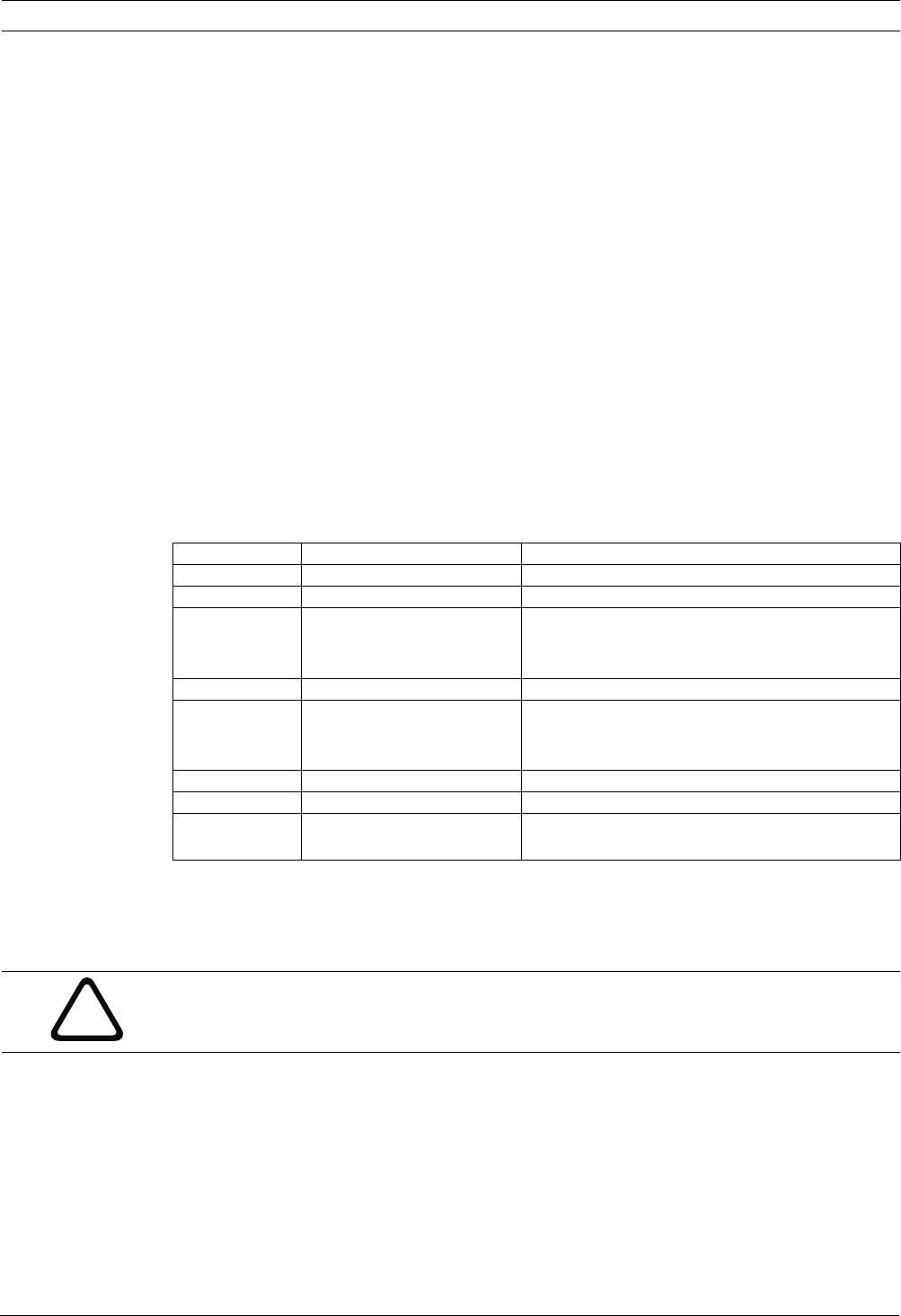
AutoDome Modular Camera System VG4 Firmware Updates via a TCP/IP Network | en 7
Bosch Security Systems, Inc. Firmware Update Manual F.01U.097.269 | 1.06 | 2011.09
1.7 Updating VG4 200, 300 or 500i Series IP AutoDome Firmware
The latest VG4 service pack is available on the Bosch Security Systems Web site. To download
a service pack from the Web, navigate to www.boschsecurity.us, click the CCTV link, then
click Software under the Download Library heading. Select CCTV, then Camera, PTZ and
choose the AutoDome model to choose the service pack you want to download.
A service pack update usually contains more than one file. The VG4 AutoDome system
determines which files it requires, and automatically selects a service pack file if its version is
greater than the version installed in the AutoDome.
Note: When uploading a service pack to an AutoDome you can choose to install the files which
are automatically selected, or skip a file by deselecting it. If you choose to deselect a file that
is a newer version than the one already installed, you will receive a warning that skipping a
particular file may cause system instability.
1.7.1 Order to Upload Files
There is a specific order in which service pack files must be uploaded to the AutoDome.
Before starting a firmware upgrade, note the current version of firmware of your AutoDome:
Select the SETTINGS link, then click the Service link in the left pane, and select Version
Information.
The following table shows the order of file installation and offers descriptions for each file:
Table 1.1 Firmware files and their function
Notes for File Upload
1. VIP_X: You must upload the vip_x_app1.fw file first, if the firmware service pack
contains an upgrade to the current IP firmware.
2. System Controller (SC) Boot/VCA Boot: You must upload the SC/VCA Boot files if the
version contained in the service pack is greater than the installed version. The boot files
are stored in a separate Boot directory. Always check for and install these files before
before installing the sytem configuration SC Main files.
Note: The SC Boot upload process erases the resident SC Main components, which
completely disables the VG4 AutoDome. When you upload the SC Boot files the IP Web
Server displays a message notifying the installer that the SC Main files must be
reinstalled.
File Name AutoDome Series/Module Function
Vip_x_app1.fw IP Communications Module Updates the IP Comms module firmware.
SCBootApp.g4i 200, 300, 500i Updates the system controller boot firmware.
VCA_boot.g4i 500i Updates PTZ camera Video Content Analysis
firmware. Install this file during the installation
of the SCBoot.g4i file.
SCMain.g4i 200, 300, 500i Updates the system controller firmware.
VCA_app.g4i 500i Updates PTZ camera Video Content Analysis
firmware. Install this file during the installation
of the SCMain.g4i file.
FPGA_SC.g4i 200, 300 Updates the FPGA chip.
FPGA_VCA.g4i 500i Updates the FPGA chip.
language_Lang 200, 300, 500i Uploads an additional language file for the VG4
on-screen display menus.
!
CAUTION! If a service pack contains an upgrade to the IP firmware file (Vip_x_app1.fw), you
must upgrade the IP firmware before you perform any other firmware update. (For example,
before uploading SCBootApp.g4i or SCMain.g4i).


















