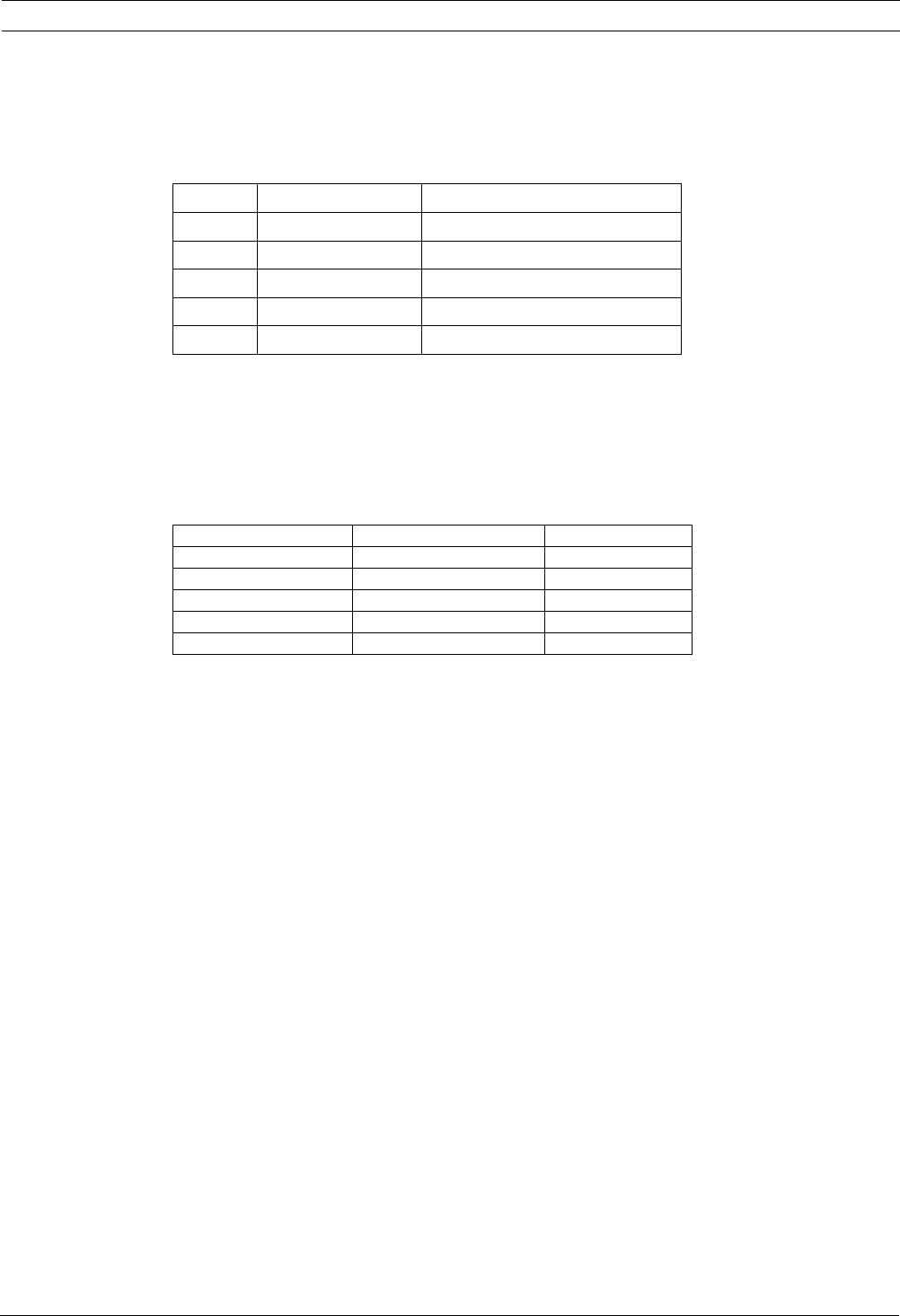
AutoDome Modular Camera System VG4 Firmware Updates via a TCP/IP Network | en 3
Bosch Security Systems, Inc. Firmware Update Manual F.01U.097.269 | 1.06 | 2011.09
1.3 Upgrading the VG4 100 Series AutoDome
The firmware update process for a VG4 100 Series IP AutoDome requires you to upload one
image (.img) file to the AutoDome. The table below summarizes firmware releases for the VG4
100 Series AutoDome:
If you are upgrading a VG4 100 Series IP AutoDome refer to section Section 1.5 Beginning the
Firmware Update Process, page 5, for further instructions.
1.4 Determining Minimum Requirements (200, 300, 500i Series)
The table below summarizes the information for the first full production versions of the VG4
AutoDome firmware.
If the AutoDome receiving an upgrade contains firmware older than the files above, then the
AutoDome is considered a pre-production model. Service packs may not properly update a
pre-production model. If you do need to update a pre-production model, follow the special
instructions in Section 3.1 Pre-production Firmware Versions (All Models), page 31.
1.4.1 Supporting Software Requirements
In addition to the release levels of the service pack files, you must download and install the
latest releases of the Bosch ActiveX utility and the Sun Java software. Bosch recommends that
you install this software prior to any VG4 firmware updates. The latest releases of this
software is available at www.boschsecurity.com. Once at the site, navigate to the PTZ catalog
listing and access one of the AutoDome Modular Camera System products.
Release Firmware Version Release Date
1.05 1.09 November 28, 2006
1.06 1.10 December 14, 2006
1.07 1.11 January 26, 2007
1.08 1.12 February 21, 2007
1.09 1.13 February 23, 2007
Component First Released Version Release Date
SCBootApp.g4i 01.00.00.01 November 2006
SCMain.g4i 01.00.00.02 November 2006
VCA_App.g4i 01.00.00.01 April 2007
VCA_boot.g4i 00.06.00.00 April 2007
vip_x_app1.fw 2.00.00.58 November 2006


















