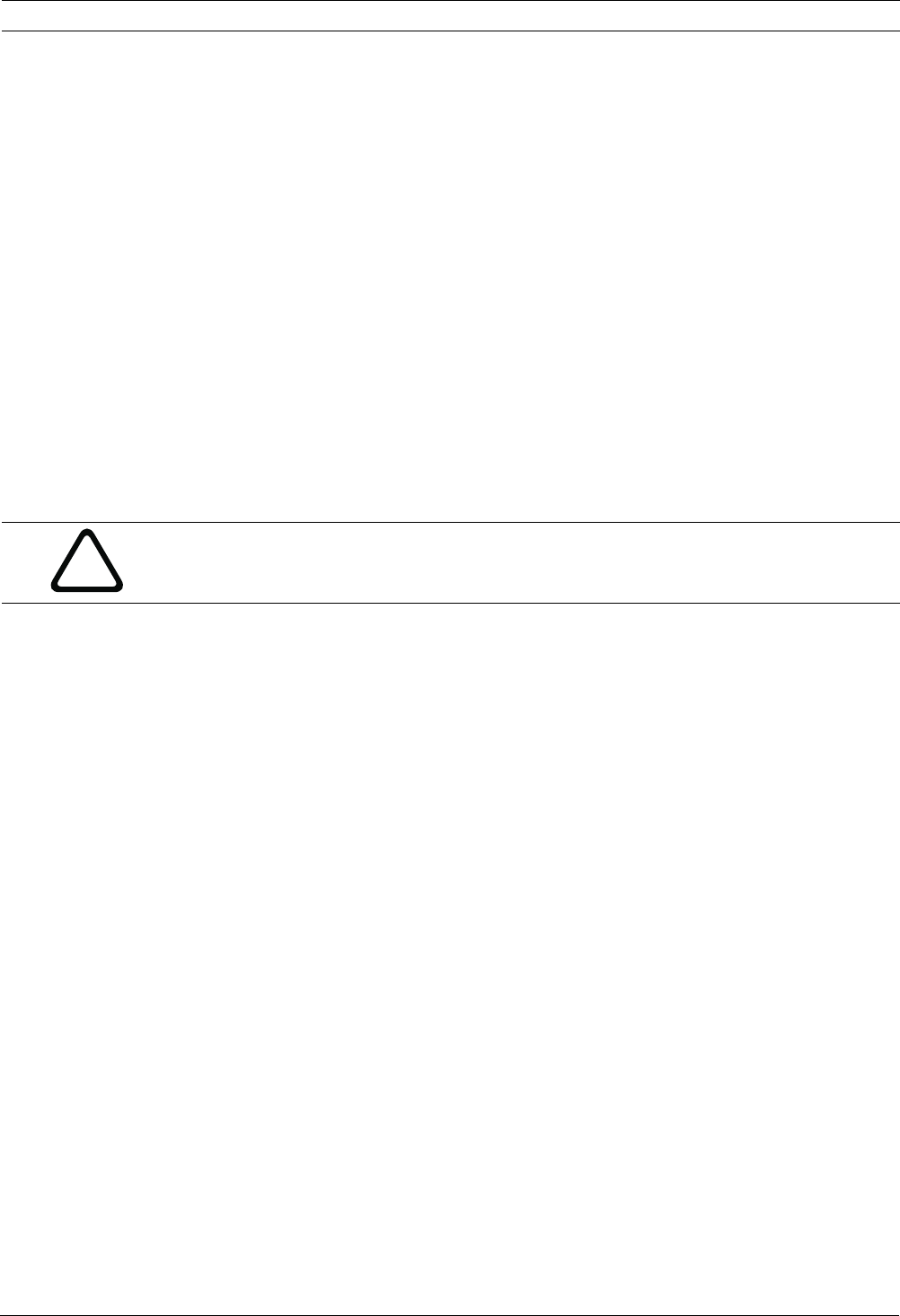
AutoDome Modular Camera System VG4 Firmware Updates via a TCP/IP Network | en 1
Bosch Security Systems, Inc. Firmware Update Manual F.01U.097.269 | 1.06 | 2011.09
1 VG4 Firmware Updates via a TCP/IP Network
The IP AutoDome® incorporates a network video server in the IP module. The primary function
of the server is to encode video and control data for transmission over a TCP/IP network. The
IP AutoDome also allows an operator to update the AutoDome firmware via the TCP/IP
network. This chapter applies to a VG4 100, 200, 300, or 500i Series AutoDome with an IP
Communications Module. Two versions of the IP Communication Module exist and you must
identify the module your application uses. The hardware version of the IP Communications
Module used in your IP camera determines which service pack you must use to update the
camera firmware.
Refer to the AutoDome Modular Camera System Installation Manual, the 100 Series User’s Manual
and the 200, 300, 500i Series User’s Manual for specific instructions on configuring the IP
AutoDome camera.
The latest VG4 service pack is available on the Bosch Security Systems Web site. To download
the service pack from the Web, navigate to www.boschsecurity.us, click the CCTV link, then
click Cameras, PTZ and navigate to the product page for your AutoDome. Then click the
Software tab on the product page.
To update firmware on a non-IP AutoDome see Section 2 VG4 Firmware Updates via the CTFID,
page 13.
1.1 Determining the IP Communications Module
Each IP AutoDome contains a communication module that encodes the video signal for
transfer over an IP network. Two versions of the IP Communication Module exist:
– VG4-MTRN-E: older module that uses MPEG-4 encoding
– VG4-MTRN-E1: current module that uses H.264 encoding
Separate service packs exist for the MPEG-4 and the H.264 module. You must first determine
the IP Communications Module used in your AutoDome before updating the firmware using an
AutoDome Service Pack.
!
CAUTION! If a service pack contains an upgrade to the IP firmware file (Vip_x_app1.fw), you
must upgrade the IP firmware before you perform any other firmware update. (For example,
before uploading SCBootApp.g4i or SCMain.g4i).


















