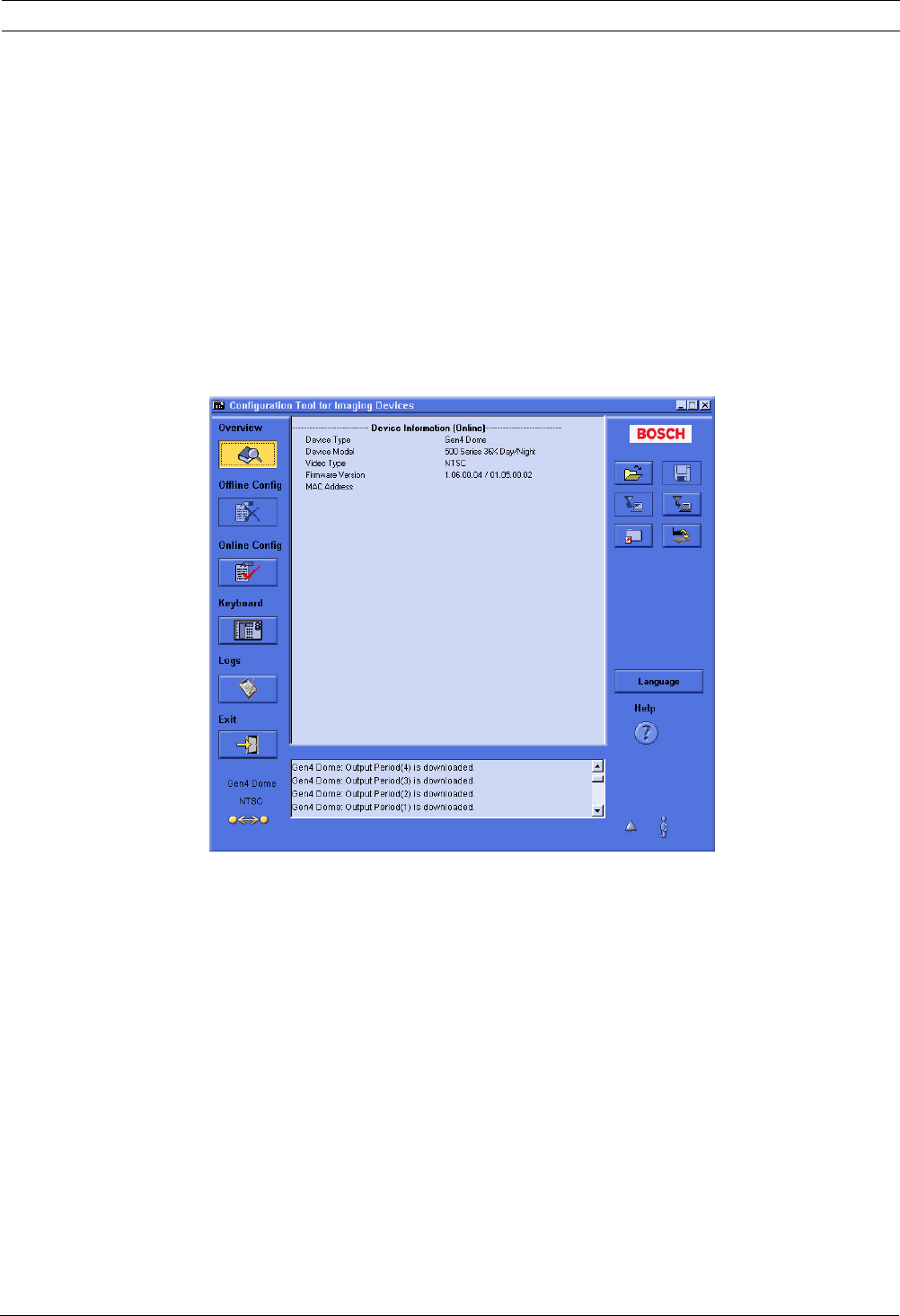
AutoDome Modular Camera System VG4 Firmware Updates via the CTFID | en 17
Bosch Security Systems, Inc. Firmware Update Manual F.01U.097.269 | 1.06 | 2011.09
2.4 Launching the CTFID Software
You must install the CTFID software on the computer from which you will configure a camera.
To install the CTFID software, refer to the CTFID User’s Manual for instructions.
The method in which the CTFID software responds depends on the type of connection (Bilinx
or serial) it detects. The CTFID initially checks for a Bilinx connection through a USB port. If
the CTFID does not detect a Bilinx connection, the software prompts you to identify the type
of serial connection.
2.4.1 Launching with a Bilinx Connection
If using a Bilinx connection, use the following instructions to launch the CTFID software:
1. Double-click the CTFID icon on the Windows Desktop. The CTFID software automatically
checks for the Bilinx signal from the VG4 AutoDome. Once connected, the CTFID displays
the Main Screen:
Figure 2.4 CTFID Main Screen
2. Proceed to Section 2.5 Uploading VG4 AutoDome Firmware Files, on page 20.


















