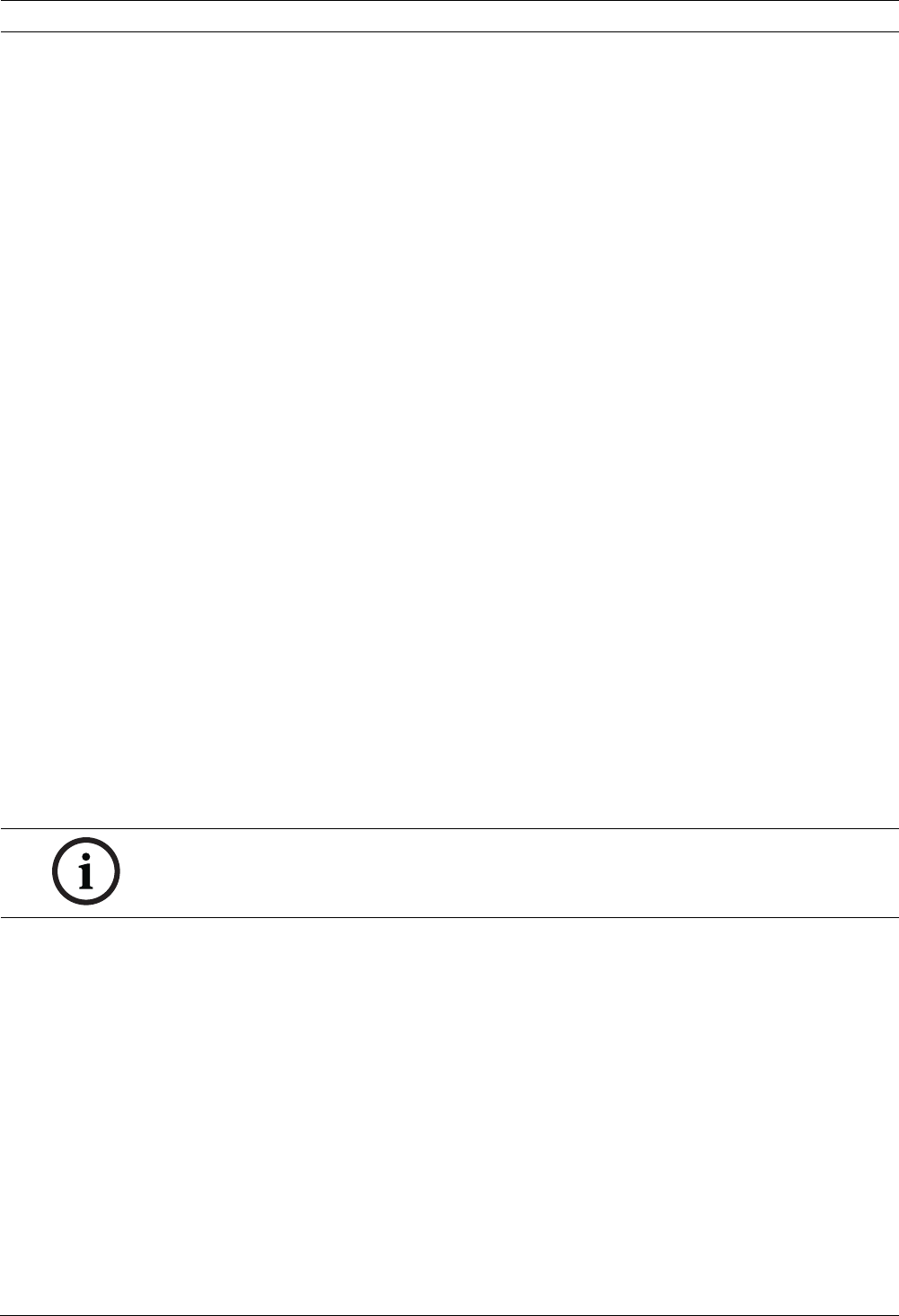
54 en | Configuring the AutoDome 700 Series AutoDome 700 Series IP PTZ Camera
F.01U.215.777 | 1.0 | 2011.07 User Manual Bosch Security Systems, Inc.
You can activate and configure encryption of the media data (video and metadata) on the
Encryption page (see Section 4.52 Encryption, page 58).
RCP+ port 1756
To exchange connection data, you can activate the unsecured RCP+ port 1756. If you want
connection data to be transmitted only when encrypted, select the Off option to deactivate
the port.
Telnet support
If you want to allow only secure connections with encrypted data transmission, you must
select the Off option to deactivate Telnet support. The unit will then no longer be accessible
using the Telnet protocol.
Interface mode ETH
If necessary, select the Ethernet link type for the ETH interface. Depending on the unit
connected, it may be necessary to select a special operation type.
Network MSS (Byte)
You can set the maximum segment size for the IP packet's user data. This gives you the option
to adjust the size of the data packets to the network environment and to optimize data
transmission. Please comply with the MTU value of 1,514 bytes in UDP mode.
iSCSI MSS (Byte)
You can specify a higher MSS value for a connection to the iSCSI system than for the other
data traffic via the network. The potential value depends on the network structure. A higher
value is only useful if the iSCSI system is located in the same subnet as the AutoDome 700
Series.
Enable DynDNS
DynDNS.org is a DNS hosting service that stores IP addresses in a database ready for use. It
allows you to select the AutoDome 700 Series via the Internet using a host name, without
having to know the current IP address of the unit. You can enable this service here. To do this,
you must have an account with DynDNS.org and you must have registered the required host
name for the unit on that site.
Host name
Enter the host name registered on DynDNS.org for the AutoDome 700 Series here.
User name
Enter the user name you registered at DynDNS.org here.
Password
Enter the password you registered at DynDNS.org here.
Force registration now
You can force the registration by transferring the IP address to the DynDNS server. Entries
that change frequently are not provided in the Domain Name System. It is a good idea to force
the registration when you are setting up the device for the first time. Only use this function
when necessary and no more than once a day, to avoid the possibility of being blocked by the
service provider. To transfer the IP address of the AutoDome 700 Series, click the Register
button.
NOTICE!
Information about the service, registration process and available host names can be found at
DynDNS.org.


















