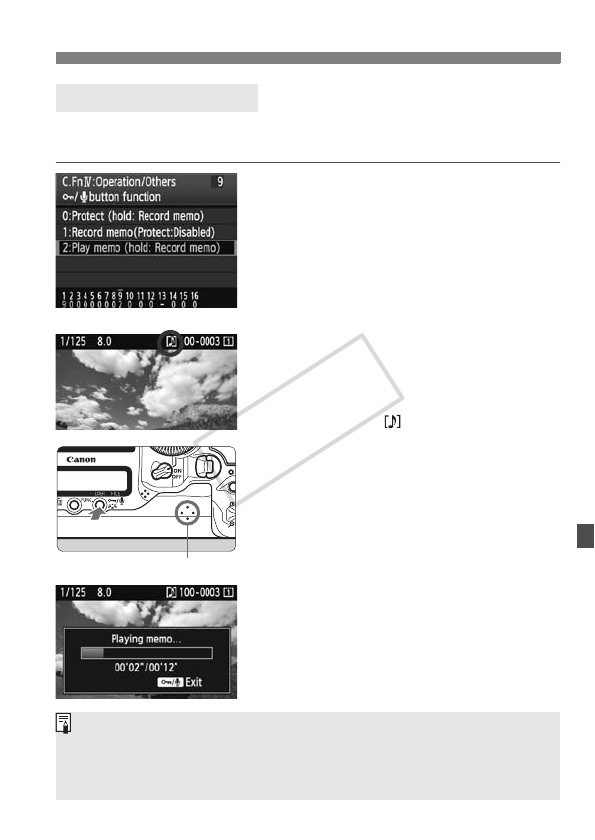
175
K Recording and Playing Voice Memos
When [
8
C.Fn IV -9:
H
button function] is set to [2: Play memo (hold: Record
memo)]
(p.231)
, the voice memo appended to the image can be played back.
1
Set [8C.Fn IV -9: H button
function] to [2: Play memo (hold:
Record memo)].
Set this function while referring to
page 231.
For details on setting a Custom
Function, see page 204.
2
Select the image whose voice
memo you want to playback.
Press the <
x
> button to playback images,
then turn the <
5
> dial to select an image
which has the < > icon displayed on the top.
3
Playback a voice memo.
While the image is displayed, press
the <H> button.
X The voice memo will be played.
Turn the <6> dial to adjust the
sound volume.
To stop playback, press the <H>
button.
Playing a Voice Memo
Speaker
If the image has been appended with multiple voice memos, they will be
played consecutively.
Erasing only the voice memo appended to an image is not possible with the camera.
If the image is erased (p.179), any appended voice memo will also be erased.
COPY


















