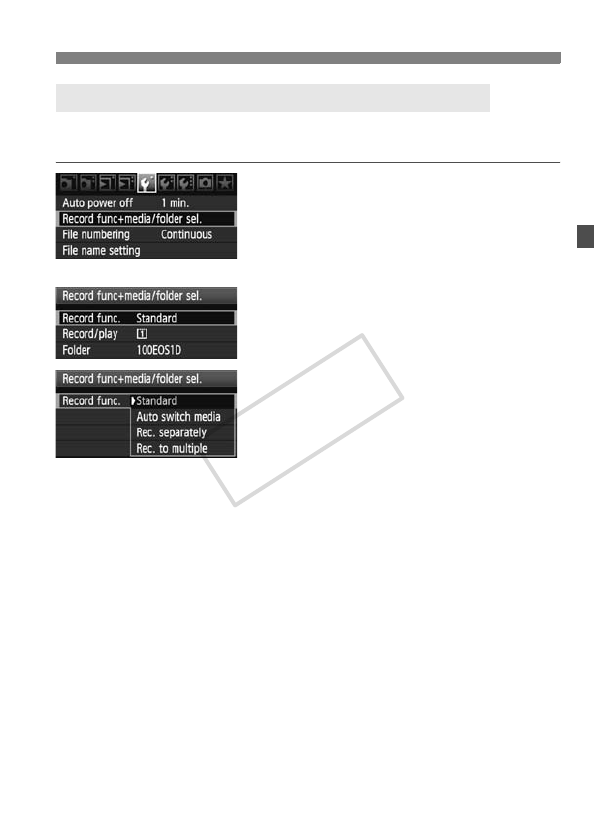
57
Selecting the Card to Record or Playback
If both the CF card and SD card are inserted into the camera, you can
set the recording method for the cards.
1
Select [Record func+media/folder
sel.].
Under the [5] tab, select [Record
func+media/folder sel.], then press
<0>.
2
Select [Record func.].
Turn the <5> dial to select [Record
func.], then press <0>.
3
Select the recording method.
Turn the <5> dial to select the
recording method, then press <0>.
Standard
Images will be recorded to the card selected with the procedure on
the preceding page.
Auto switch media
Same as with the [Standard] setting, but if the card becomes full,
the camera will automatically switch to the other card to record
images.
Rec. separately
You can set the image size to be recorded for each card (p.59). Each
image is recorded to both the CF and SD cards at the image size
you have set. The image size can be set freely to 3 and 5 or 1
and K1, for example.
Rec. to multiple
Each image is recorded to both the CF and SD cards simultaneously
at the same image size. You can also select RAW+JPEG.
3 Recording Method with Two Cards Inserted
COPY


















