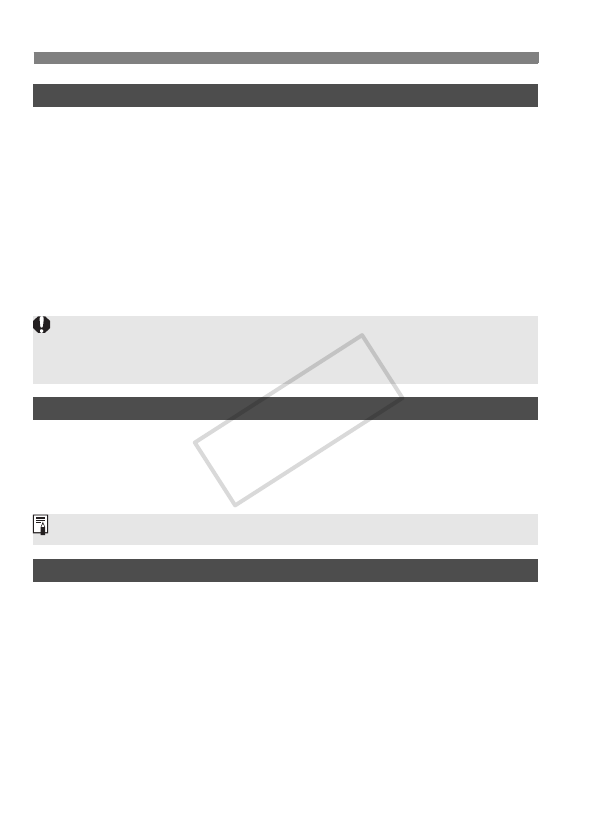
226
3 Custom Function Settings
C.Fn III -16 Orientation linked AF point
You can either use the same AF point or a different AF point for vertical and
horizontal shooting.
0: Same for both vertical/horizontal
The same AF point is used for both vertical and horizontal shooting.
1: Select different AF points
A different AF point can be set separately for vertical and horizontal
shooting. The camera’s orientation is detected automatically and the set
AF point switches automatically.
If 1 is set, select separately the AF point (p.97) for the vertical (grip
up and down) and horizontal orientations. The AF point selected for
the respective orientations will be recorded in the camera.
C.Fn III -17 Mirror lockup
See page 118 for the mirror lockup procedure.
0: Disable
1: Enable
2: Enable: Down with SET (button)
C.Fn III -18 Continuous shooting speed
Disable: Continuous shooting will be enabled:
<o>: Approx. 10 fps, <p>: Approx. 3 fps
Enable:
The continuous shooting speed set with [
Register
] will be enabled.
Register: <o> can be set within 2 fps to 10 fps, and <p> can be set
within 1 fps to 9 fps. After entering the settings, select [Apply].
If 1 is set and the camera settings are cleared (p.53), the AF points set for
the vertical and horizontal orientations will be canceled and the center AF
point will be selected.
With setting 1 and 2, the <2> icon will appear on the top LCD panel.
COPY


















