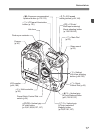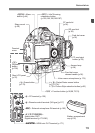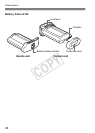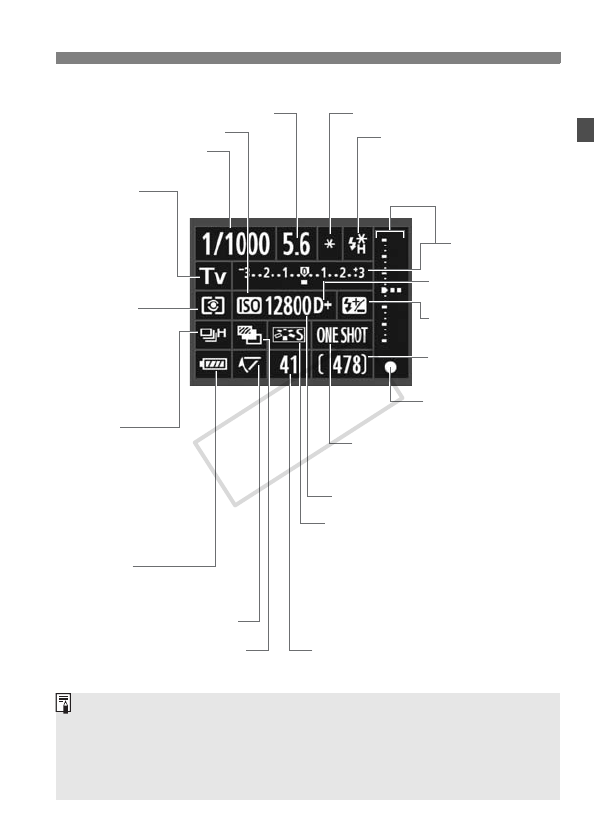
23
Nomenclature
Shooting Settings Display
The display will show only the settings currently applied.
Shooting mode
d : Program AE
f : Aperture-priority
AE
a :
Manual exposure
s : Shutter-priority
AE
Metering mode
q Evaluative
metering
w Partial metering
r Spot metering
e Center-weighted
average metering
<y> Flash exposure
compensation
<Y> AEB
Exposure level
indicator
Drive mode
u Single shooting
o High-speed
continuous shooting
p Low-speed
continuous shooting
k 10-sec. self-timer
l 2-sec. self-timer
6 Silent single shooting
<A> AE lock
AF mode
X: One-Shot AF
Z: AI Servo AF
Shots remaining
Shutter speed
BULB: Bulb
<H> Highlight
tone priority
ISO speed
Picture Style
P Standard
Q Portrait
R Landscape
S Neutral
U Faithful
V Monochrome
W User Def. 1-3
Battery check
zxcm
bn
<2> Mirror lockup
ISO speed
<o> Focus confirmation
light
<D> Flash-ready
<e> High-speed sync
(FP flash)
<r> FE lock/
FEB in-progress
Max. burst
Aperture
By default, when the power is turned on, pressing the <B> button
while nothing is displayed on the LCD monitor will display the shooting
settings screen. To turn off the display, press the button again.
Regarding the shooting settings display, see [8C.Fn II -10: INFO.
button when shooting] on page 217.
COPY