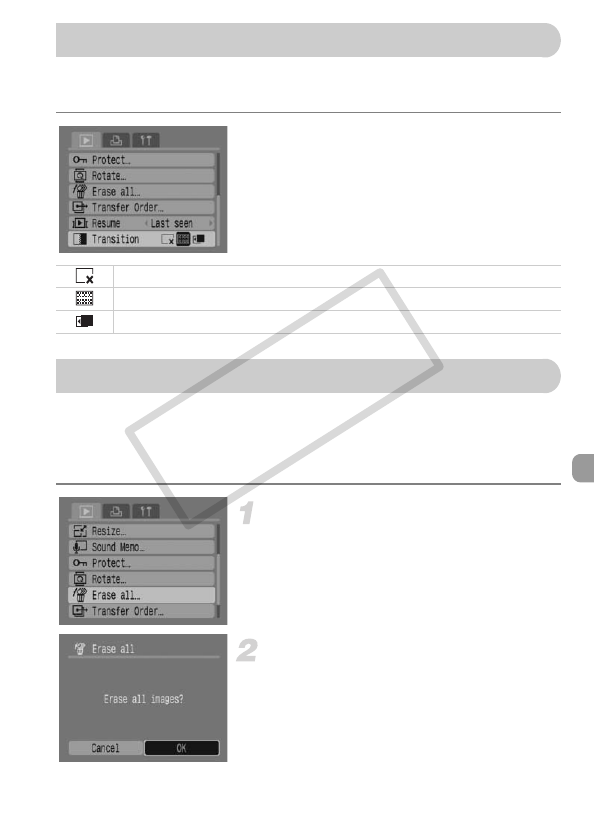
101
You can select from three transition effects when switching between images
in Single Image Playback.
Select [Transition].
● Press the · button, select the 1 tab,
and then select [Transition] and use the
qr buttons to select the desired
transition.
In addition to selecting and erasing images one at a time, you can erase all
images at once. Since erased images cannot be recovered, exercise
adequate caution before erasing images. However, protected images cannot
be erased.
Select [Erase all].
● Press the · button, select the 1 tab.
Press the op buttons to select [Erase
All], then press the m button.
Erase all images.
● Press the qr buttons to select [OK], then
press the m button.
XAll images on the memory card will be
erased.
+ Changing Image Transitions
Immediately switches between images without transition effect.
Displayed image fades out as next image fades in.
Slides images left to switch between images.
/ Erasing All Images
(EC248) CDI-E386_Guide_E.book Page 101 Thursday, June 19, 2008 4:52 PM
COPY


















