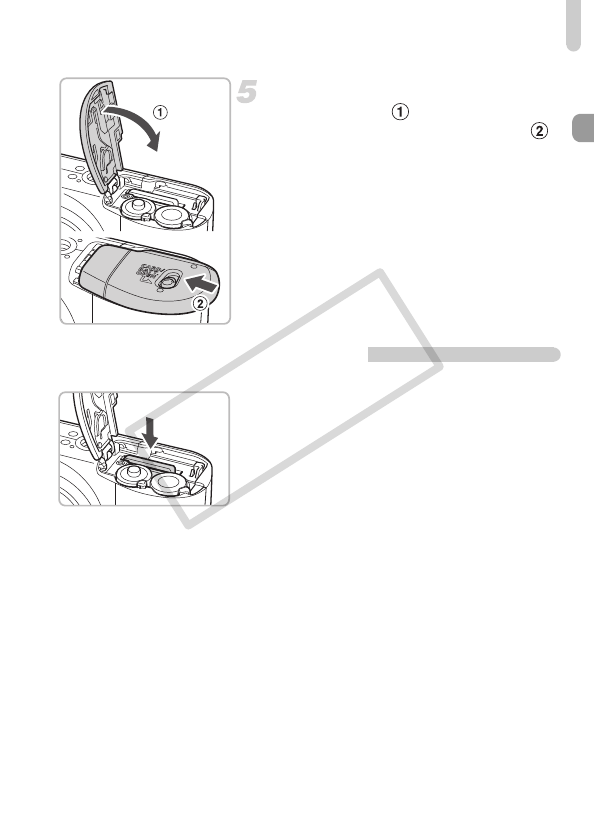
Inserting the Batteries and Memory Card
15
Close the cover.
● Close the cover and press downward
as you slide it until it clicks into place .
Removing the Memory Card
● Push the memory card until you hear a
click, then release and pull out the card.
(EC248) CDI-E386_Guide_E.book Page 15 Thursday, June 19, 2008 4:52 PM
COPY


















