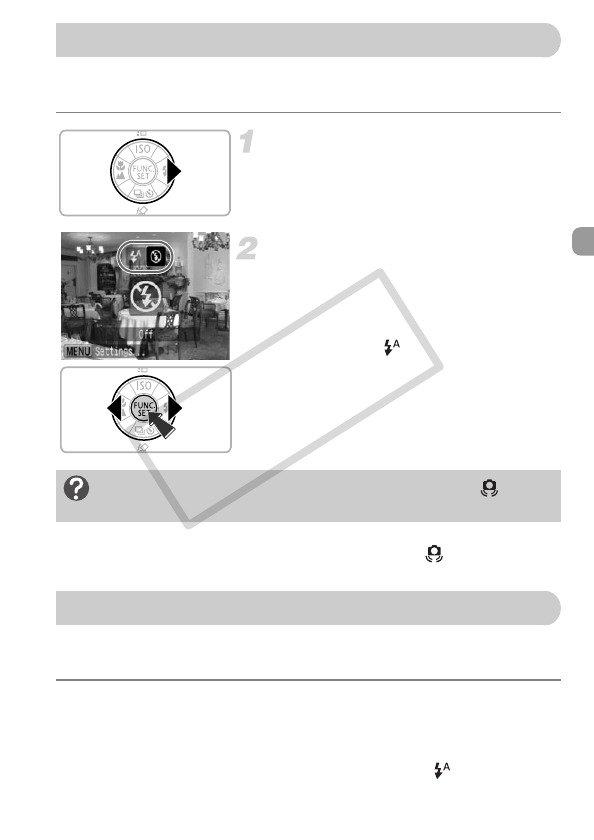
59
You can turn the flash off for shooting in places where using a flash is
prohibited.
Press the r button.
Select !.
● Press the qr buttons to select !, then
press the m button.
X! will appear on the screen.
● After taking the shot, repeat the above
steps to select .
When you press the shutter button halfway in low light conditions where camera
shake is likely, the indicator will blink orange and a flashing will appear on the
screen. Attach the camera to a tripod so that the camera does not move.
Select any shooting mode other than A, and the flash will fire every time
you shoot.
• Choose h as in Step 2 in the above section "Turning the Flash Off".
• The range of the flash for shooting is approximately 30 cm – 4.0 m (1.0 –
13 ft.) at maximum wide angle, and approximately 30 cm – 2.0 m (1.0 –
6.6 ft.) at maximum telephoto.
• After taking the shot, repeat the above steps to select .
! Turning the Flash Off
What if the indicator blinks orange and a flashing
appears?
h Turning the Flash On
(EC248) CDI-E386_Guide_E.book Page 59 Thursday, June 19, 2008 4:52 PM
COPY


















