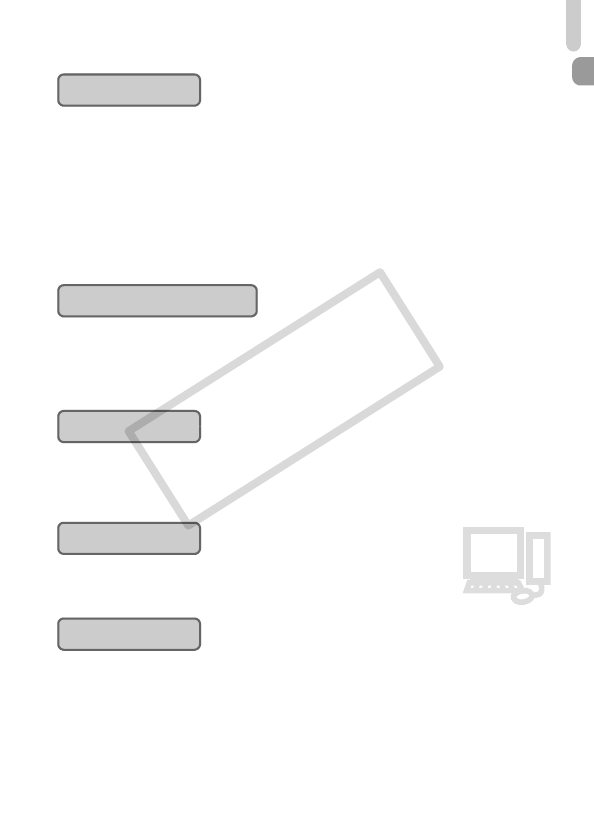
What Do You Want to Do?
7
1
● Look at my pictures. . . . . . . . . . . . . . . . . . . . . . . . . . . . . . . . . . . 24
● Automatically play back pictures (slide show). . . . . . . . . . . . . . . 98
● Look at pictures on a TV. . . . . . . . . . . . . . . . . . . . . . . . . . . . . . 100
● Quickly search pictures. . . . . . . . . . . . . . . . . . . . . . . . . . . . . . . . 94
● Erase pictures. . . . . . . . . . . . . . . . . . . . . . . . . . . . . . . . . . . 25, 101
● Protect pictures from accidental erasure. . . . . . . . . . . . . . . . . . 102
View
E
● Shoot movies . . . . . . . . . . . . . . . . . . . . . . . . . . . . . . . . . . . . . . . 28
● Watch my movies . . . . . . . . . . . . . . . . . . . . . . . . . . . . . . . . . . . . 30
Shoot/View Movies
2
● Easily print my pictures. . . . . . . . . . . . . . . . . . . . . . . . . . . . . . . . 26
Print
● Save images to a computer . . . . . . . . . . . . . . . . . . . . 31, 108, 109
Save
3
● Turn off sound. . . . . . . . . . . . . . . . . . . . . . . . . . . . . . . . . . . . . . . 51
Other
(EC248) CDI-E386_Guide_E.book Page 7 Thursday, June 19, 2008 4:52 PM
COPY


















