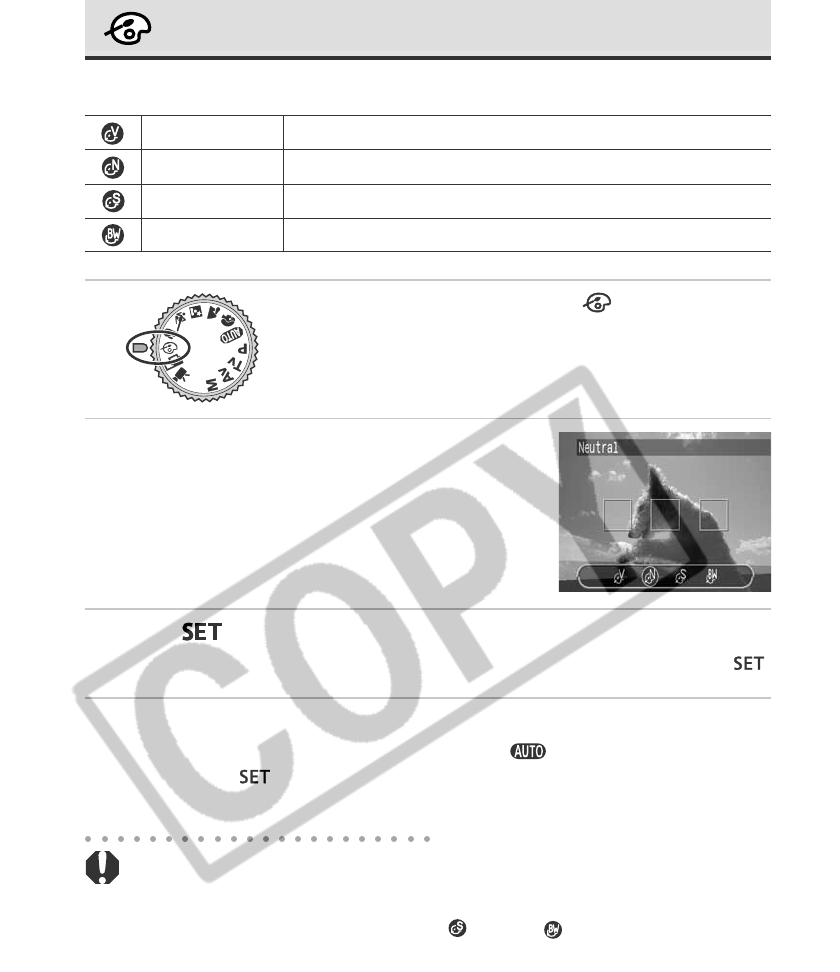
52 Shooting - Letting the Camera Select Settings
Changing the Color Effect
You can shoot with different color effects.
1
Turn Shooting mode dial to .
• The LCD monitor turns on and displays the color effects
menu.
2
Select a color effect using B or A on the
multicontroller.
3
Press
.
• You can also press the shutter button directly to shoot instead of pressing
.
4
Shoot the image.
• Shooting procedures are the same as for the Auto mode (p. 44).
• If you press
after shooting, the Setup menu will appear and allow you
to change the setting again.
• The AEB, AE lock, FE lock, light metering, file format (RAW), and image
adjustment (ISO speed, contrast, sharpness, and saturation) settings cannot be
adjusted in this mode.
• The white balance cannot be set when
(sepia) or (B/W) mode is selected.
• You cannot change the macro mode setting while the Color Effect Setup menu is
displayed.
• The AF frame is set to the auto (AiAF) selection when shooting with the color
effect.
Emphasizes the contrast and color saturation to record in bold color.
Tones down the contrast and color saturation to record neutral hues.
Records in sepia tones.
Records in black and white.
Vivid
Neutral
Sepia
B/W


















