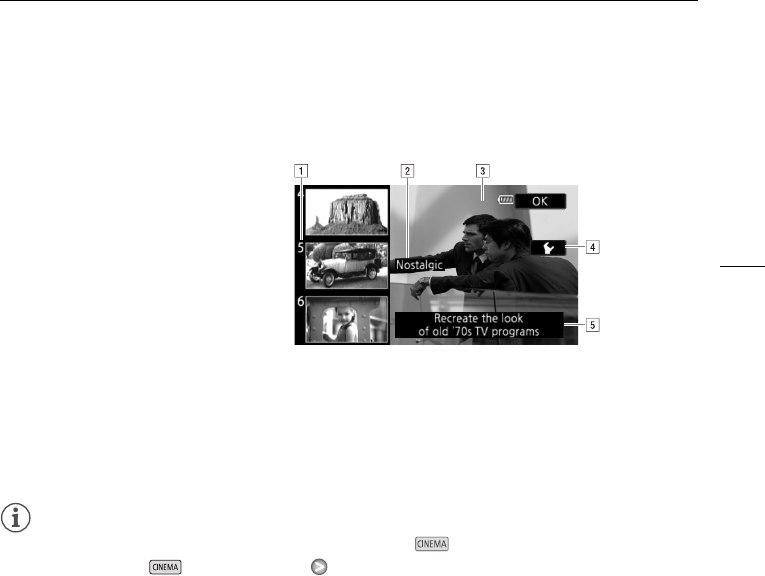
CINEMA Mode and Cinema-Look Filters
101
Options (
Default value)
The camcorder offers 9 cinema-look filters. Select the desired filter while previewing the effect on the screen.
NOTES
• Photos cannot be recorded while the camcorder is set to mode.
• When recording in mode, the 8 [Frame Rate] setting will be set to [D PF25].
[1: Cinema Standard]
[2: Vivid]
[3: Dream]
[4: Cool]
[5: Nostalgic]
[6: Sepia]
[7: Old Movies]
[8: Memory]
[9: Dramatic B&W]
AFilter number (will appear on the control button)
BFilter name
CPreview the effect on the screen
DSelect the effect level
EBrief description (onscreen guidance)


















