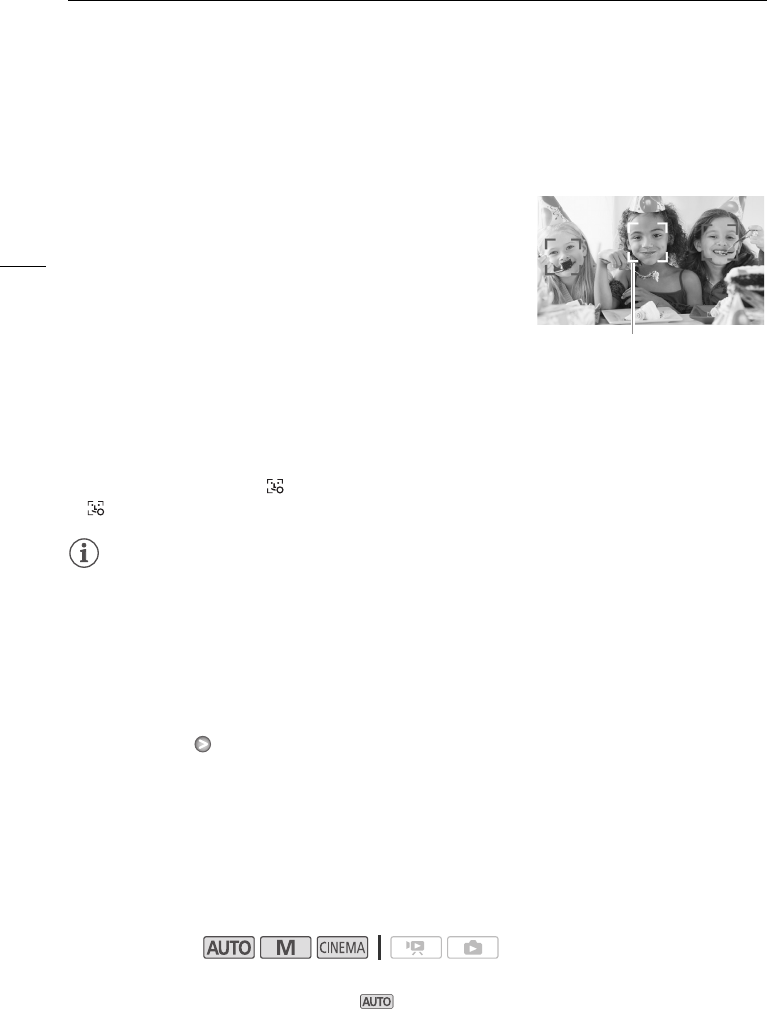
Focus Adjustment
48
To select the main subject
If there is more than one person in the picture, the camcorder will automatically select one person it
determines is the main subject. The main subject is indicated by a white face detection frame and the
camcorder will optimize the settings for that person. Other faces will have gray frames.
Touch a different face on the touch screen to optimize the
camcorder’s settings for that person using the Touch & Track
function.
Limiting Autofocus to Faces
While using autofocus, you can limit the autofocus function only to cases when a subject’s face is
detected and use manual focus for all other scenes. The camcorder will also adjust the brightness
when focusing automatically on the subject’s face.
Set assignable button 2 to [ Face Only AF] (0 83) and press the button.
• appears on the screen.
NOTES
• The camcorder may mistakenly detect the faces of non-human subjects. In such case, turn face
detection off.
• In certain cases, faces may not be detected correctly. Typical examples include:
- Faces extremely small, large, dark or bright in relation to the overall picture.
- Faces turned to the side, at a diagonal or partially hidden.
• Face detection cannot be used in the following cases.
- When the shutter speed used is slower than 1/25.
- When the digital zoom is activated at more than 40x zoom (dark blue area on the zoom bar).
- When 8 [Scan Reverse Rec] is set to an option other than [B Off].
• When face detection is activated, the slowest shutter speed used by the camcorder is 1/25.
Touch & Track
When recording a group of people using face detection, the camcorder will automatically detect one
person as the main subject. You can use Touch & Track to tell the camcorder to track and optimize
settings for a different person. You can also use Touch & Track to always keep in focus other moving
subjects, such as pets or moving vehicles.
1 Make sure face detection (0 47) and autofocus (0 46) are activated.
• Face detection is always activated in mode.
2 Point the camcorder at a moving subject and touch the subject on the touch screen.
• A white double frame will appear around the subject and track it as it moves.
• Touch [Cancel z] to remove the frame and cancel the tracking.
Operating modes:
Main subject


















