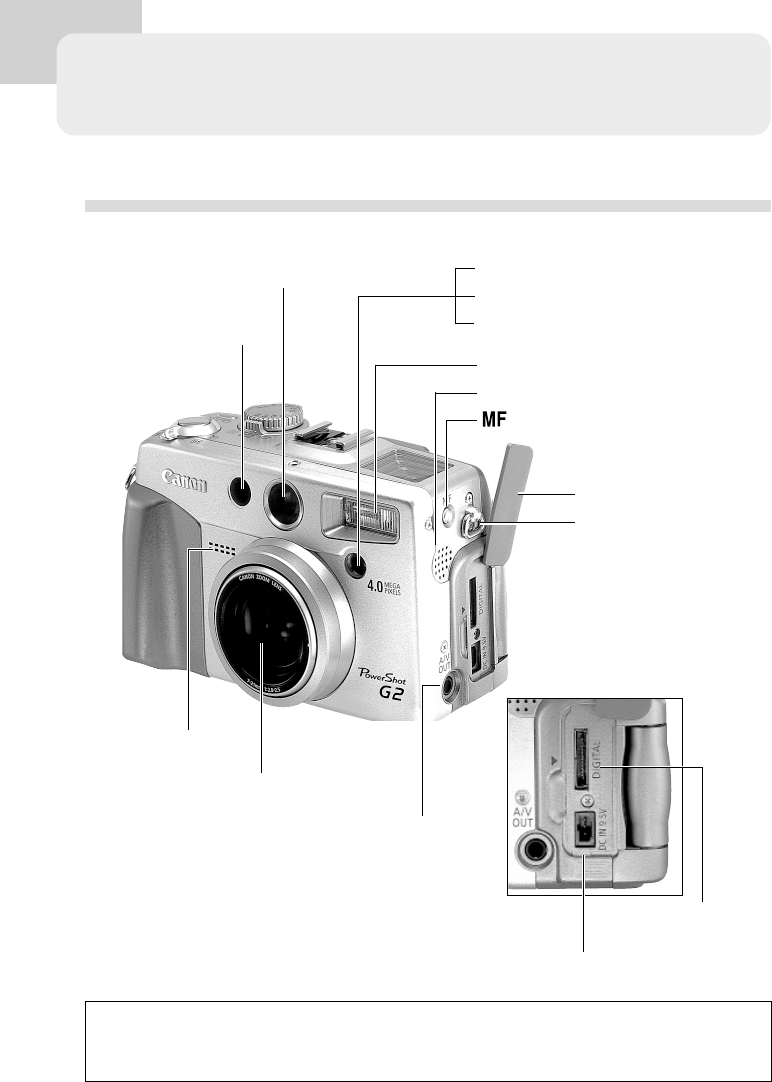
10 Components Guide
Microphone
Lens
A/V OUT (Audio / Video Out)
Terminal (p. 120)
Optical Viewfinder Window
(p. 37)
Remote Sensor (p. 122)
Components Guide
Front View
AF-Auxiliary Light Emitter
Red-Eye Reduction Lamp (p. 43)
Self-Timer Lamp (p. 54)
Built-In Flash (p. 43)
Speaker
(Manual Focus) Button (p. 81)
Terminal Cover
Strap Eyelet (p. 28)
DIGITAL Terminal*
(p. 106)
DC IN Terminal (p. 20)
* To connect the camera to a computer, use the supplied USB cable. To connect it to
optional Card Photo Printer CP-10, use Direct Interface Cable DIF-200, which is
supplied with the printer.


















