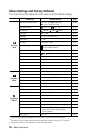Shooting - Letting the Camera Select Settings 45
• The fastest shutter speed for flash synchronization is 1/250 second. The camera
automatically resets the shutter speed to 1/250 second if a faster speed is selected.
• The flash may take up to approximately 10 seconds to charge in some cases.
Actual times will vary according to usage and the battery charge.
• The flash intensity is automatically adjusted except in the
mode.
• In the
mode, the flash fires at full intensity.
• The flash setting is saved when the camera is turned off in the
, , and
shooting modes.
• The flash will fire twice. A pre-flash will fire and will be followed by the main flash.
The pre-flash is used by the camera to obtain the subject’s exposure data so that
the main flash can be set to the optimal intensity for the shot.
About the Red-Eye Reduction Function
• Light reflecting back from eyes can make them appear red when the flash is used
in dark areas. Under these conditions, use the red-eye reduction mode. For this
mode to be effective, the subject must be looking right at the red-eye reduction
lamp. Try asking them to look directly at the lamp. Even better results can be
obtained by shooting with the lens set to the wide angle, increasing the lighting in
indoor settings or approaching closer to the subject.