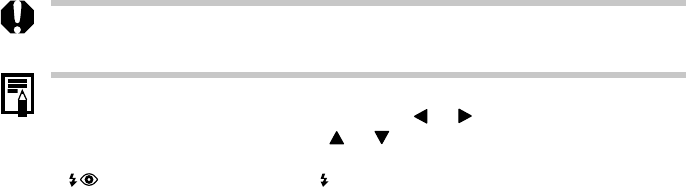
Shooting - Selecting Particular Effects 67
• The exposure compensation, AE Lock, FE Lock, flash exposure compensation, AEB
and ISO speed (Auto) settings cannot be adjusted in this mode.
• The 1/1000 second shutter speed can be selected when the aperture is set to F8.0.
• If you wish to change the exposure, press the
or arrow on the omni selector
to adjust the shutter speed, or the
or arrow to adjust the aperture.
• The LCD monitor will not darken if you select a fast shutter speed, set the flash to
(Red-Eye Reduction Auto) or (Flash On) to shoot a subject in a dark place, or
attach an external flash, so that you can check the image before shooting.


















