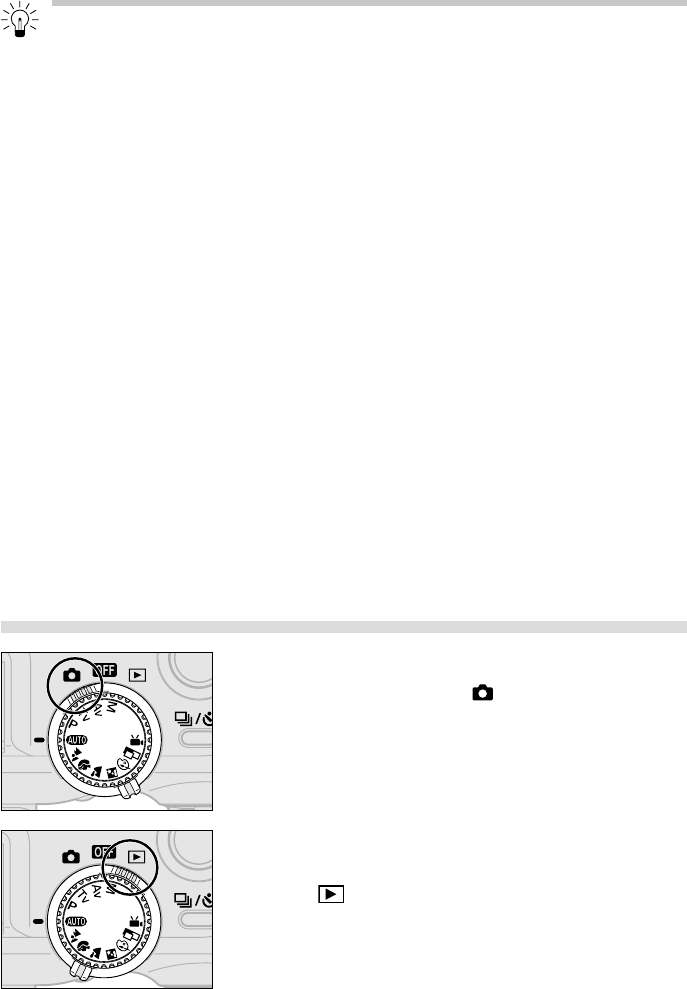
30 Basic Functions
Power Save Function
The camera features a power save function that turns the camera off under the
following conditions when it is set to on.
Shooting Mode: powers down approximately 3 minutes after a control is last
accessed. The LCD monitor will shut off approximately 3
minutes after a control is last accessed even if the power
save function is turned off.
Replaying Mode: powers down approximately 5 minutes after a control is last
accessed.
Card Photo Printer CP-10 (optional) Connection:
powers down approximately 5 minutes after a control is last
accessed on the camera or something is printed on the printer.
PC Connection: (The power save function always activates regardless of its on/off
setting when the camera is battery powered. It will not activate when the camera
is powered from a household power source.)
displays a warning message on the computer screen
approximately 5 minutes after a control is last accessed.
The camera will power down if no controls are used after
1 additional minute.
• Pressing the shutter button halfway will restore power when the camera shuts
down with the power save function.
• Please note that the camera continues to consume a minimal amount of power
even when the power save function shuts it down.
• The power save function is disabled while a slide show plays on the camera (p. 86).
• You can turn off the power save function in the Set up menu (p. 104).
Switching between Shooting and Replaying
Shooting
• Turn the main dial to .
Replaying
• Open the LCD monitor and turn the main dial
to
. If you switch rapidly to replay mode
directly from shooting mode, the lens may not
retract. This is convenient when you wish to
shoot again after checking or deleting an
image immediately after it is shot.
• Be careful not to touch the lens while in replay
mode.


















