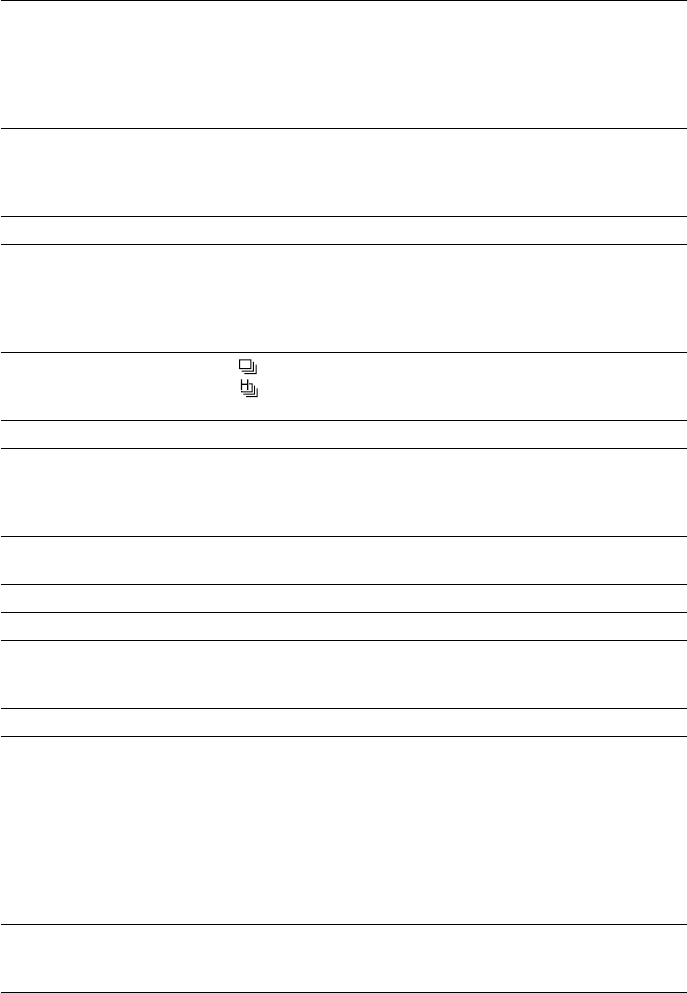
Appendices 139
Built-in flash: Operating modes: Red-eye reduction auto, Auto,
Red-eye reduction On, On or Off
Flash range: 70 cm - 4.5 m (2.3 ft. - 14.8 ft.) (W),
70 cm - 3.6 m (2.3 ft. - 11.8 ft.) (T)
(When sensitivity is set to ISO 100
equivalent)
Terminals for external flash: Sync-terminals at accessory shoe
Use of following external flashes is recommended:
Canon Speedlite 220EX, 380EX, 420EX, 550EX and Macro
Ring Lite MR-14EX
Flash exposure compensation: ±2.0 EV (in 1/3-stop increments), FE lock selectable
Shooting modes: Auto
Creative zone: Program, Shutter speed priority, Aperture
priority and Manual
Image zone: Pan-focus, Portrait, Landscape, Night scene,
Color Effect, Stitch Assist and Movie
Continuous shooting: : Approx. 1.5 image/sec.
: Approx. 2.5 image/sec.
(Large / Fine mode with LCD viewfinder off)
Self-timer: Activates shutter after a 10-sec. delay
Wireless control: Shooting and playback are available (wireless controller is
included in the camera kit)
When shooting, image is captured 2 seconds after shutter
button pressed
PC-connected shooting: Available (Exclusive software program is included in the
camera kit)
Storage media: CompactFlash™ (CF) card (Type I and Type II)
File format: Design rule for Camera File system, DPOF-compliant
Image recording format: Still images: JPEG or RAW
Movies: AVI (Image data: Motion JPEG, Audio
data: WAVE [monaural])
JPEG compression mode: Super fine, Fine or Normal
Number of recording pixels: Still images: Large: 2272 x 1704 pixels
Medium 1: 1600 x 1200 pixels
Medium 2: 1024 x 768 pixels
Small: 640 x 480 pixels
Movie 320 x 240 pixels (approx. 30 sec)*
160 x 120 pixels (approx. 120 sec)*
Approx. 15 frames/second
• The figures in brackets represent the
maximum length of one movie clip.
Playback modes: Single, Index (9 thumbnail images), Magnified (approx. 3x
or 6x on built-in LCD monitor), Slide show or Image output
to direct printer (CP-10)


















