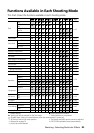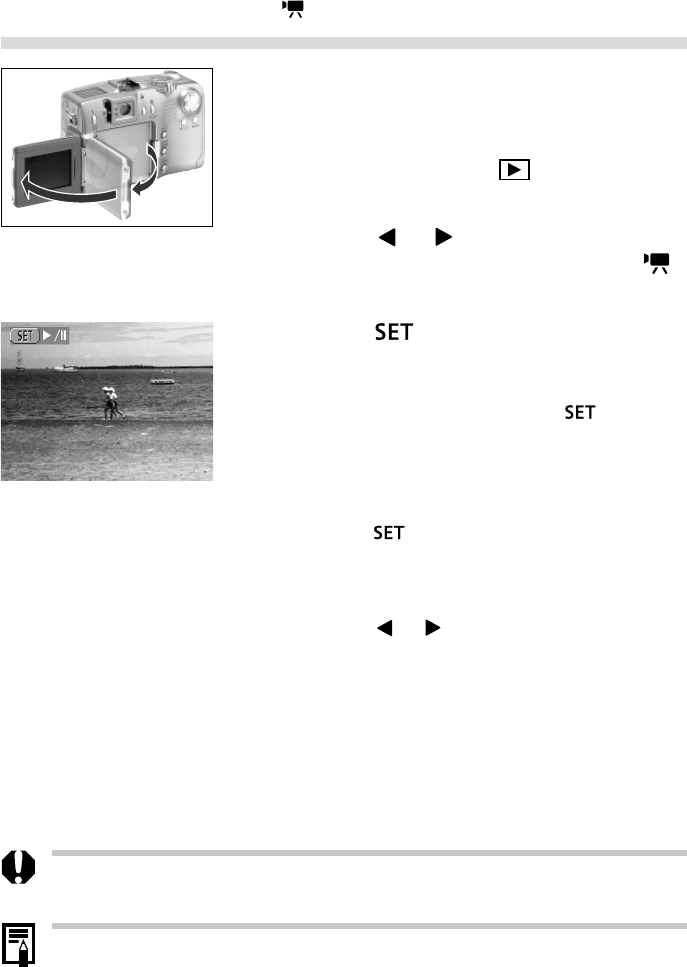
90 Replaying
Viewing Movies
You can replay the images shot in mode.
1
Open the LCD monitor.
• The LCD monitor can be freely opened to any
position (p. 31).
2
Turn the main dial to .
• Movies cannot be viewed in index replay.
3
Press the or arrow on the omni
selector to display an image shot in
mode.
4
Press the button.
• The movie images and sound will play.
• When a movie has finished playing, it will stop
and display the last frame. If the
button is
pressed in this state, the movie will start playing
from the first frame.
Pausing and Resuming Play
• Press the
button to pause the movie. Press
it again to resume.
Next / Previous
• Press the
or arrow on the omni selector
to stop the movie and display the previous or
next image or movie.
• You may experience frame dropping and audio breakup when replaying a movie
on a computer with insufficient system resources.
• The volume at which movies replay can be adjusted in the Play menu (p. 118).
• Please adjust the audio sound level on the TV when viewing movie files on a TV.