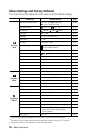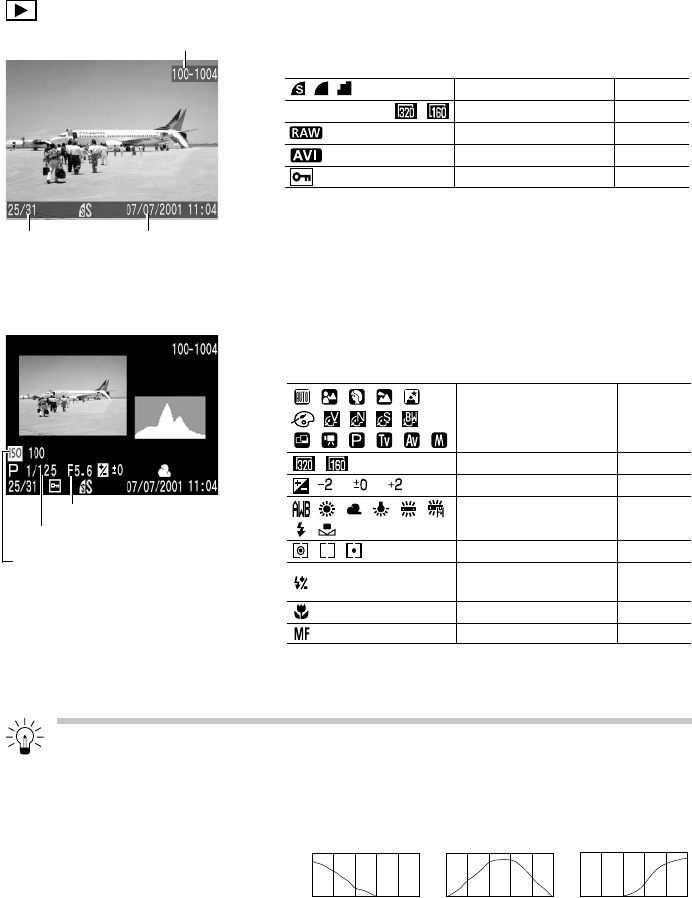
34 Basic Functions
Replaying
In simple display mode, the following information
displays.
• In addition to the above, the file number, image number and
shooting date/time are displayed as in the example to the left.
In the detailed display mode, the following
information also displays.
• In addition to the above, the ISO speed, shutter speed, aperture
setting, histogram and overexposure warning are displayed.
About the Histogram
The histogram is a graph that allows you to judge the brightness of the recorded
image. The greater the bias toward the left in the graph, the darker the image.
The greater the bias toward to the right, the brighter the image. If the image is
dark, adjust the exposure compensation to a positive number. Similarly, adjust the
exposure compensation to a
negative number if the
image is bright (p. 63).
Overexposure Warning
In detailed display mode, overexposed portions of the image flash. You can use
the histogram as a guide to set the exposure compensation to a negative setting
and retake the image.
Dark Image Balanced Image Bright Image
Compression Settings
Resolution Settings
File Format
Movie
Protection Status
p. 58
p. 58
p. 60
p. 52
p. 96
L M1 M2 S
Shooting Mode
Resolution Settings
Exposure Level
White Balance
Metering Mode
Flash Exposure
Compensation
Macro Mode
Manual Focus
p. 14
p. 58
p. 69
p. 70
p. 78
p. 74
p. 53
p. 81
...
...
( )
File Number
Image Number
and Total
(Displayed
Image/ Total)
Shooting
Date / Time
Aperture Setting
Shutter Speed
ISO Speed Setting