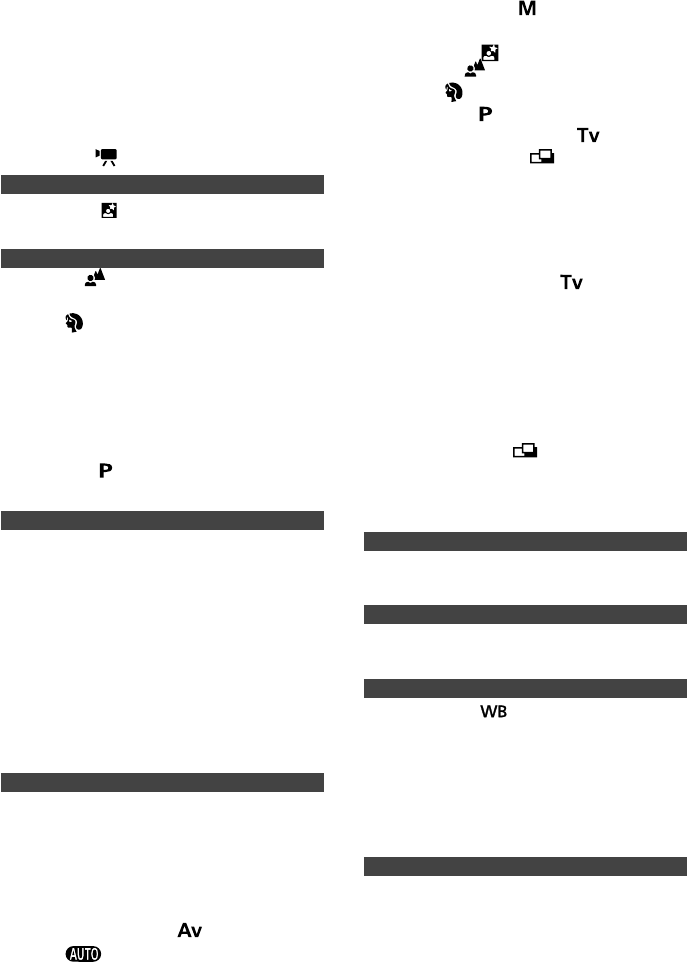
144 Index
Menu
Rec. 114
Replay 117
Selecting and Setting 39
Settings Categories 40
Setup 118
Metering Method 78
Mode Dial 13
Movie
Replaying 90
Shooting (
) 52
N
Night Scene ( ) 47
Number Reset Function 116
P
Pan Focus ( ) 46
Playback Volume 118
Portrait (
) 46
Power On/Off 29
Power Save Function 29, 118
Print Settings 100
Print Style 103
Reset 105
Selecting Images 100
Program AE (
) 61
Protect 96, 117
R
RAW 60
Recordable Images 59
Recording Format 60, 114
Red-Eye Reduction Function 45
Replaying 86
Index Replay 88
Single Replay 86
Switching between Sets of 9 Images 89
Using a TV 120
Replay Mode 30
Rotate 91, 117
S
Self-Timer 54
Sharpness 83, 116
Shooting
Image Review 42, 115
Using a TV 120
Shooting Mode 30
Aperture Priority AE (
) 64
Auto (
) 41
Landscape 47
List of Modes 85
Macro Mode 53
Manual Exposure (
) 66
Movie 52
Night Scene (
) 47
Pan Focus ( ) 46
Portrait (
) 46
Program AE ( ) 61
Shutter Speed Priority AE (
) 62
Stitch Assist Mode ( ) 49
Shutter Button
Pressing Fully 36
Pressing Halfway 36
Shutter Volume 118
Shutter Speed 62, 66, 76
Shutter Speed Priority AE (
) 62
Simple Display Mode 34
Slide Show 92, 117
Play Time 95
Repeat 95
Selecting Images 94
Starting 92
Soft Case 28
Stitch Assist Mode (
) 49
Composing 49
Shooting 50
Strap 28
T
Tele-converter Lens 127
Telephoto 38
V
Video System 119
Viewfinder 37
W
White Balance ( ) 70
Wide Angle 38
Wide Converter Lens 127
Wireless Controller
Battery Installation 121
Replaying 122
Shooting 122
Z
Zooming 38
Digital 38, 57, 115


















