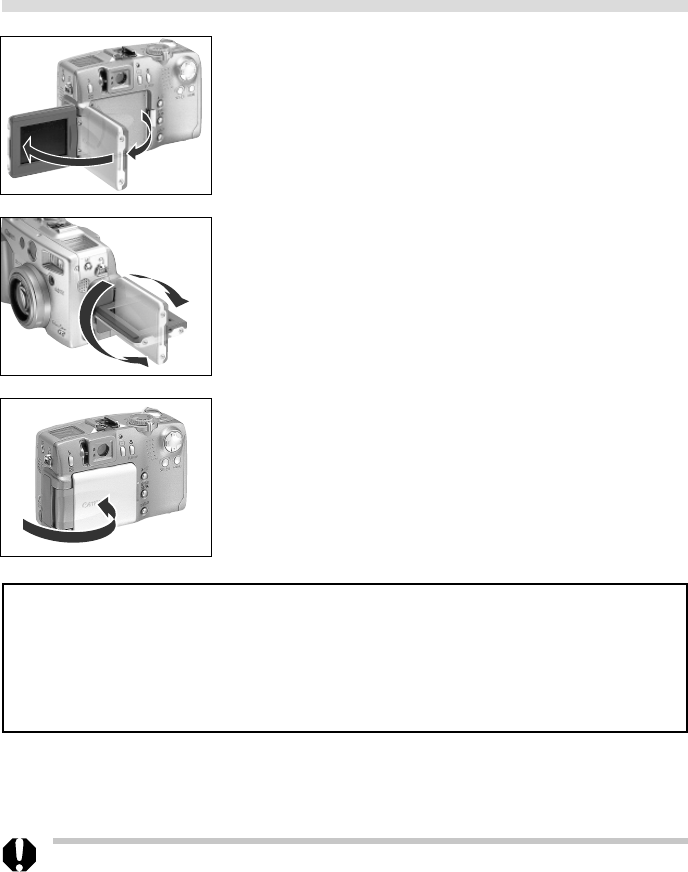
31
Using the LCD Monitor
The LCD monitor can be used to confirm an image during shooting, to replay
recorded images or to adjust menu settings. It can be opened to the following
range of positions.
• Opened left to right 180 degrees. It locks
temporarily at 90 degrees.
• Tilted forward 180 degrees toward the lens or
backward 90 degrees.
• The LCD monitor will automatically turn off
when it clicks shut against the camera body.
For protection, always close the LCD monitor
after use.
• Prevent the DC cable from touching the LCD monitor when the camera is
connected to a household power source.
Notice Concerning Shooting
When using this camera to shoot scenes containing extremely bright subjects, a
vertical, red bar of light may appear on the LCD monitor. It will not be recorded
when shooting still photos, but will be when shooting movies. This is a normal
occurrence in devices containing CCDs and does not constitute a malfunction.


















