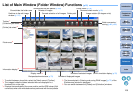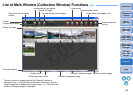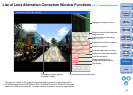110
1
2
3
4
5
Introduction
Contents at
a Glance
Basic
Operation
Advanced
Operation
Advanced
Image Editing
and Printing
Editing
JPEG/TIFF
Images
Index
Processing
Large Numbers
of Images
Reference
* If an image is displayed enlarged, the enlargement display position can
be moved by dragging. The enlargement display position appears
when [Docking display] (p.75) has been set and the edit image window
(p.112) has been enlarged.
NR/Lens/ALO Tool Palette
Auto Lighting Optimizer (p.57)
Apply noise reduction button
(p.58)
Enlargement display position*
NR/Lens/ALO Tool Palette
Chrominance noise reduction for
JPEG and TIFF images (p.93)
(When a RAW image is selected) (When a JPEG or TIFF image is selected)
Tune lens aberration correction
button (p.61)
Enlargement display position*
Lens aberration correction (p.61)
Luminance noise reduction for
JPEG and TIFF images (p.93)
Luminance noise reduction for
RAW images (p.58)
Chrominance noise reduction
for RAW images (p.58)
Apply noise reduction button
(p.93)
C OPY