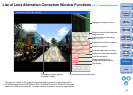125
1
2
3
4
5
Introduction
Contents at
a Glance
Basic
Operation
Advanced
Operation
Advanced
Image Editing
and Printing
Editing
JPEG/TIFF
Images
Index
Processing
Large Numbers
of Images
Reference
TIFF Image ....................................................................................... 119
Tone Curve ....................................................................................... 119
Tone Curve Adjustment ................................................................ 54, 91
Tone Curve Assist (Automatic Adjustment) .................................. 30, 87
Toning Effect....................................................................................... 28
Tool Palette
NR/Lens/ALO Tool Palette......................................................... 110
RAW Tool Palette....................................................................... 109
RGB Tool Palette ....................................................................... 109
Tool Palette (Preferences).................................................................. 75
Transfer
Batch Transfer Images to Image Editing Software....................... 83
Transfer an Image to Photoshop.................................................. 67
Transfer an Image to Photoshop ........................................................ 67
Trimming an Image....................................................................... 35, 94
Trimming Window ................................................................. 35, 94, 114
V
View Settings (Preferences) ............................................................... 74
W
White Balance..................................................................................... 25
Click White Balance ............................................................... 26, 89
Color Temperature ....................................................................... 52
Color Wheel.................................................................................. 52
Personal White Balance............................................................... 81
Wide Gamut RGB ............................................................................. 120
Work Color Space............................................................................... 67
About This Instruction Manual
O It is prohibited to reproduce, in whole or part, the contents of this
Instruction Manual without permission.
O Canon may change without notice the software specifications and
contents of this Instruction Manual.
O The software screens and displays printed in this Instruction Manual
may differ slightly from the actual software.
O The content of this Instruction Manual has been reviewed thoroughly.
However, if you should notice any errors or omissions, please contact
a Canon Service Center.
O Please note that irrespective of the above-mentioned, Canon does
not take responsibility for the outcome of the operation of the
software.
Trademark Acknowledgments
O Microsoft and Windows are registered trademarks or trademarks of
Microsoft Corporation in the United States and/or other countries.
O Adobe and Photoshop are registered trademarks or trademarks of
Adobe Systems Incorporated in the United States and/or other
countries.
O Other names and products not mentioned above may be registered
trademarks or trademarks of their respective companies.
C OPY