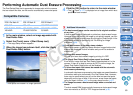58
1
2
3
4
5
Introduction
Contents at
a Glance
Basic
Operation
Advanced
Operation
Advanced
Image Editing
and Printing
Editing
JPEG/TIFF
Images
Index
Processing
Large Numbers
of Images
Reference
You can reduce noise that arises in RAW images shot at night or with a
high ISO speed.
NR is an abbreviation for “noise reduction”.
1
Select the [NR/Lens/ALO] tab sheet from the tool
palette in the edit window or edit image window.
2
Adjust an image.
O You can set a noise reduction level from within a range of 0 to 20.
The larger the setting, the larger the noise reduction effect.
3
Click the [Apply] button.
¿Noise reduction is applied to the image and the image is
redisplayed.
Drag the sliders right
4
Display the image in the [100% view] or [200% view].
¿You can check the noise reduction effect.
O In the [50% view] or [Fit to window] display, it may be difficult to
check the noise reduction effect.
O The noise reduction function does not work
Noise reduction cannot be applied when [Viewing and saving RAW
images] (p.72) is set to [High speed] in the [Preferences] window.
Select [High quality] to reduce noise.
O To check the noise reduction effect, enlarge the image and
display it
Because noise reduction effect is difficult to see in the [50% view] and
[Fit to window] displays, use [100% view] or [200% view] to check the
noise reduction.
Additional information
O You can set the default noise reduction beforehand, using
[Default noise reduction settings] in the [Tool palette] tab sheet in
Preferences (p.75).
• When [Apply camera settings] is selected, you can pre-set a
noise reduction level that suits the camera settings beforehand
as the default.
• When [Set as defaults] is selected, you can pre-set a preferred
default setting for the noise reduction level beforehand. This is
particularly useful for applying noise reduction to all the images
in a folder at once, such as batch noise reduction for images
with high ISO speeds.
However, for images with recipes attached, the noise level
recorded in the recipe will be applied.
O If [Luminance noise reduction] has been set, resolution may be
reduced along with reduction of noise.
O If [Chrominance noise reduction] has been set, color bleeding
may occur along with reduction of noise.
O For a list of tool palette functions, refer to p.110.
Reducing Noise
C OPY