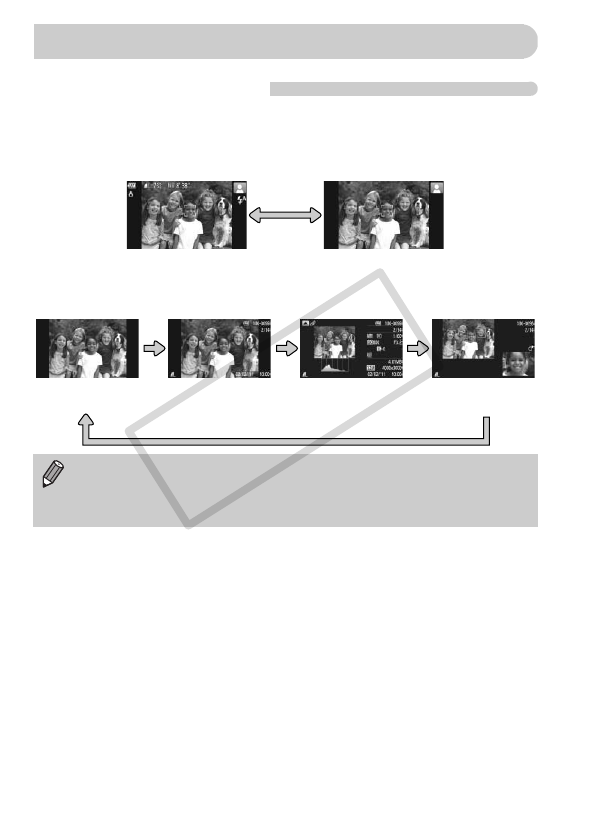
44
Switching the Display
You can change the screen display using the l button. Refer to p. 184
for details on information that appears on the screen.
Shooting
Playback
Screen Display in Dark Shooting Conditions
The display automatically brightens when shooting in dark conditions,
allowing you to check the composition (Night Display function). However, the
brightness of the image on the screen, and the brightness of the actual image
recorded may be different. Screen noise may appear and the movement of
the subject may appear somewhat jagged on the screen. This has no effect
on the recorded image.
Overexposure Warning during Playback
In Detailed Information Display (p. 186), overexposed areas of the image
flash on the screen.
Screen Display
Information Display No Information Display
You can also switch the display by pressing the l button while the
image displays right after shooting. However, Simple Information Display is
not available. You can change the display that appears first by pressing the
n button, then choosing [Review Info] from the 4 tab (p. 172).
Focus Check
Display (p. 131)
Detailed Information
Display
No Information
Display
Simple Information
Display
COPY


















