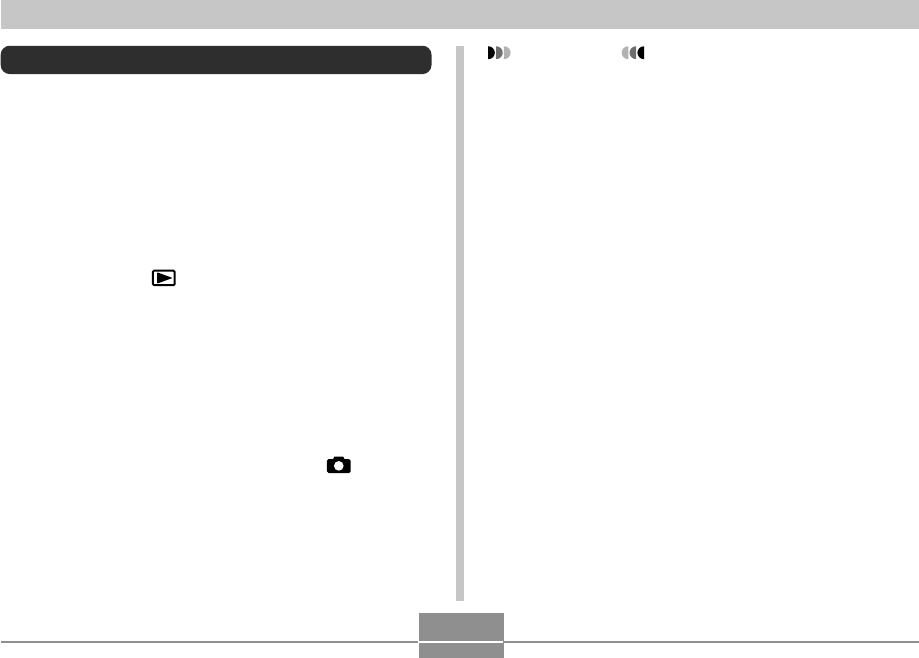
123
PLAYBACK
Using Image Roulette
Image Roulette cycles images like a slot machine on the
display, before stopping at one of them. When you start an
Image Roulette operation, images scroll randomly on the
screen. At first, images scroll at high speed. Then the
scrolling gradually slows down until a single image is
stopped on the screen. The image that finally appears is
random.
1.
While the camera is turned off, hold down [̇]
as you press [ ] (PLAY) to turn it on.
• Keep [̇] held down until images appear on the
monitor screen.
• This starts the Image Roulette operation, scrolling
images on the display, finally stopping at one.
2.
Press [̇] or [̈] to restart the Image Roulette
operation.
3.
To turn off Image Roulette, press [ ] (REC)
to enter the REC mode or press the power
button to turn off the camera.
IMPORTANT!
• Image Roulette does not play movie files.
• Image Roulette is disabled when there is only one
snapshot image available.
• Note that Image Roulette works only with images
recorded with this camera. Image Roulette may not
operate properly when other types of images are in
memory.
• If you do not start another Image Roulette operation
for about one minute after the final image appears,
the camera will automatically cancel Image Roulete
and enter the normal PLAY mode.


















