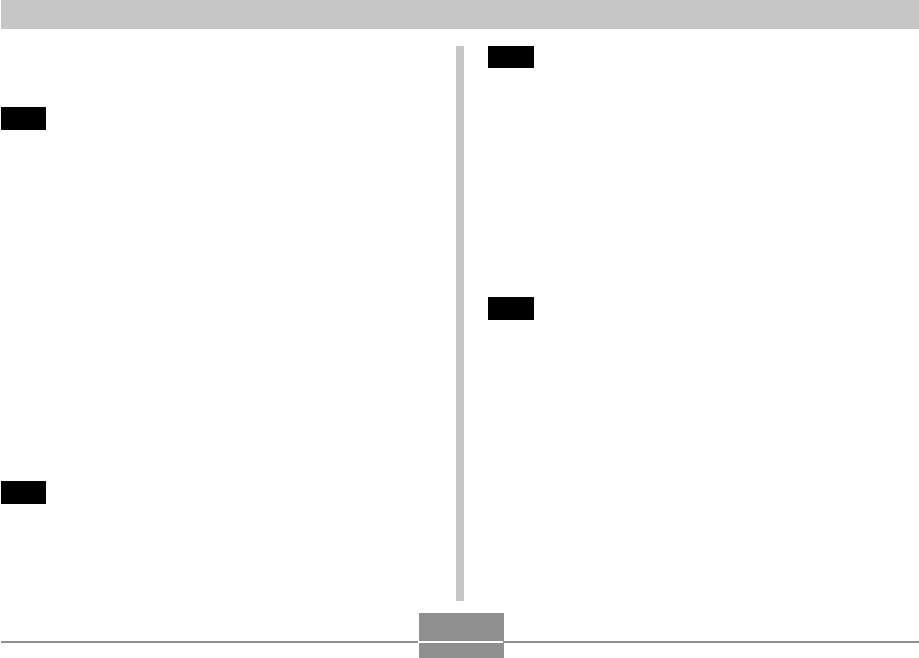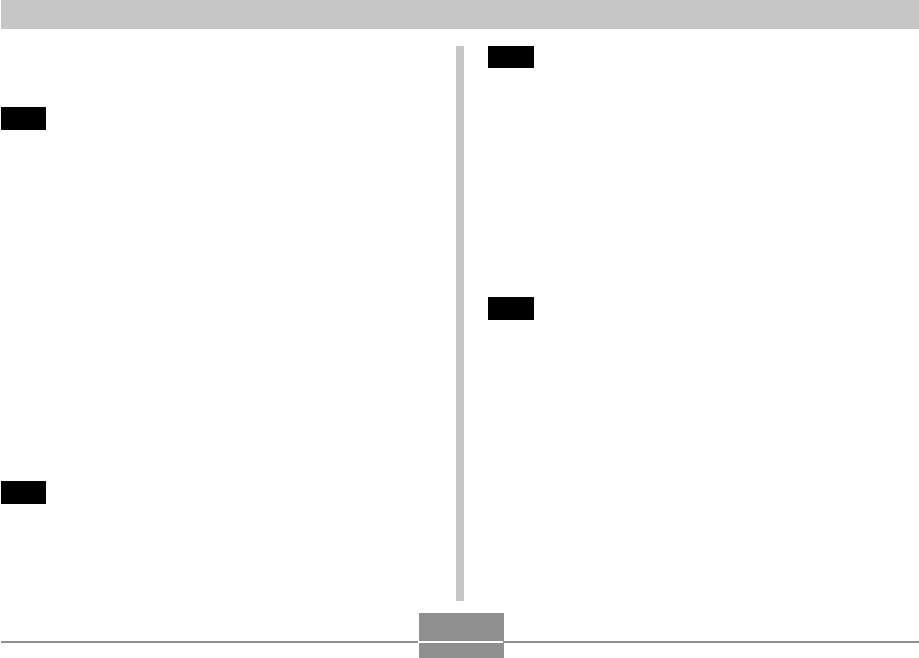
INTRODUCTION
5
Specifying Power On Default Settings 107
Resetting the Camera 109
110 PLAYBACK
Basic Playback Operation.........................................110
Zooming the Display Image ......................................111
Resizing an Image ....................................................112
Cropping an Image....................................................113
Playing a Movie .........................................................115
Displaying the 9-image View ....................................116
Selecting a Specific Image in the 9-image View 117
Displaying the Calendar Screen ...............................117
Playing a Slideshow ..................................................118
To specify the slideshow images 120
To specify the slideshow time 121
To set the slideshow interval 121
Rotating the Display Image...................................... 122
Using Image Roulette .............................................. 123
124 DELETING FILES
Deleting a Single File ............................................... 124
Deleting All Files ...................................................... 125
126 FILE MANAGEMENT
Folders ..................................................................... 126
Memory Folders and Files 126
Protecting Files ........................................................ 127
To protect a single file 127
To protect all files in memory 128
Using the FAVORITE Folder .................................... 128
To copy a file to the FAVORITE folder 128
To display a file in the FAVORITE folder 130
To delete a file from the FAVORITE folder 131
To delete all files from the FAVORITE folder 131
132 OTHER SETTINGS
Specifying the File Name Serial Number Generation
Method...................................................................... 132
Turning the Key Tone On and Off ............................ 132
Specifying an Image for the Startup Screen ........... 133
Configuring Power Down Image Settings................ 134
Using the Alarm ........................................................ 136
To set an alarm 136
Stopping the Alarm 137
Setting the Clock ...................................................... 137
To select your Home Time zone 138
To set the current time and date 139
Changing the Date Format 139