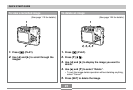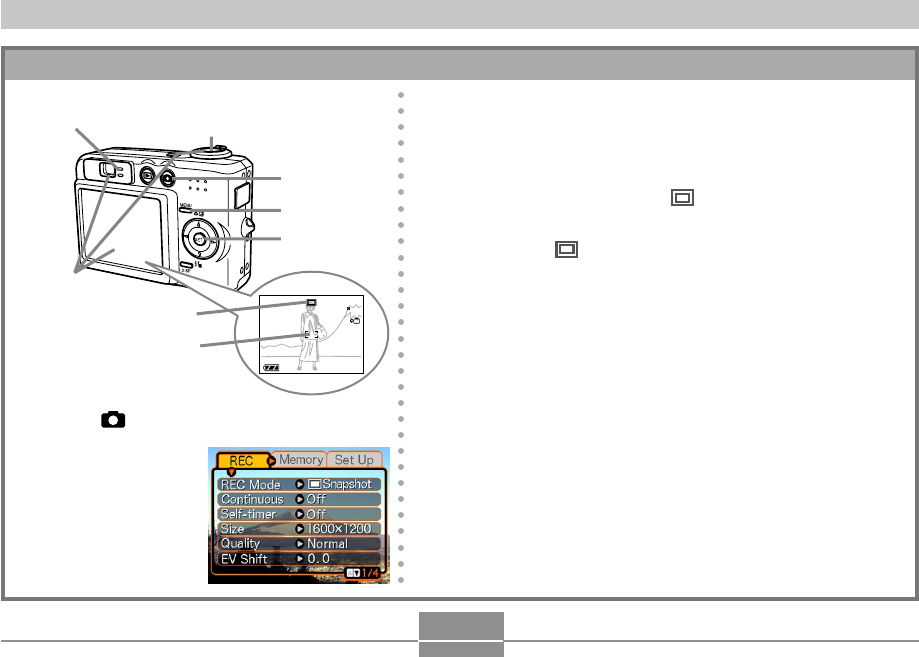
QUICK START GUIDE
24
1.
Press [ ] (REC).
2.
Press [MENU].
3.
Use [̇] and [̈] to select the “REC” tab.
4.
Use [̆] and [̄] to select “REC Mode”, and then
press [̈].
5.
Use [̆] and [̄] to select “ Snapshot”, and then
press [SET].
• This causes “ ” (Snapshot Mode) to appear on the monitor
screen.
6.
Point the camera at the subject, use the monitor
screen or viewfinder to compose the image, and then
press the shutter button half way.
• When proper focus is achieved, the focus frame turns green
and the green operation lamp lights.
7.
Holding the camera still, gently press the shutter
button all the way down.
To record an image
(See page 53 for details.)
7
2
6
1200
1200
1600
1600
NORMAL
NORMAL
99
99
04
04
/12
12
/24
24
12
12
:
58
58
IN
1 / 1000
1 / 1000
F2.6
F2.6
1
3,4,5
Green
operation lamp
Focus frame
Snapshot mode icon