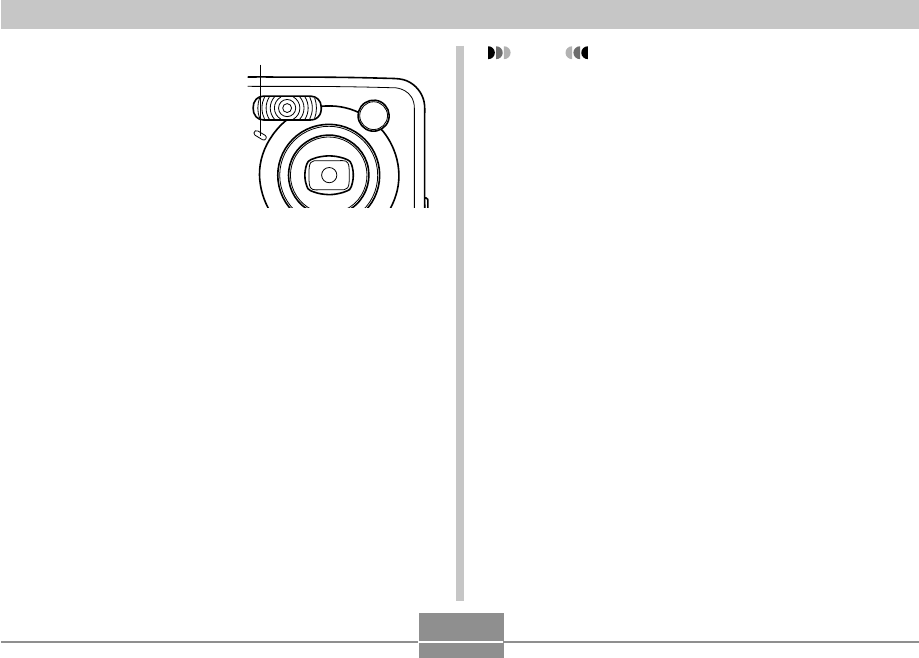
69
BASIC IMAGE RECORDING
5.
Record the image.
• When you press the
shutter button, the self-
timer lamp flashes as
the countdown
progresses, and then
the shutter releases
after the self-timer
reaches the end of its
countdown.
• You can interrupt an ongoing self-timer countdown
by pressing the shutter button while the self-timer
lamp is flashing.
Self-timer lamp
NOTE
• The “2 sec” self-timer setting is best when shooting
with a slow shutter speed, because it helps to avoid
blurring of images due to hand movement.
• In the case of the Triple Self-timer, the indicator
“1sec” appears on the monitor screen between the
recording of each image, indicating an interval of
about one second between image recording. The
actual amount of time required between images
depends on the camera’s current “Size” and “Quality”
settings, as well as the type of memory being used
and whether or not the flash is being used.
• The functions below are not available for use in
combination with the Triple Self-timer.
Coupling Shot (page 89), Pre-shot (page 91),
Business Shot (page 93)


















