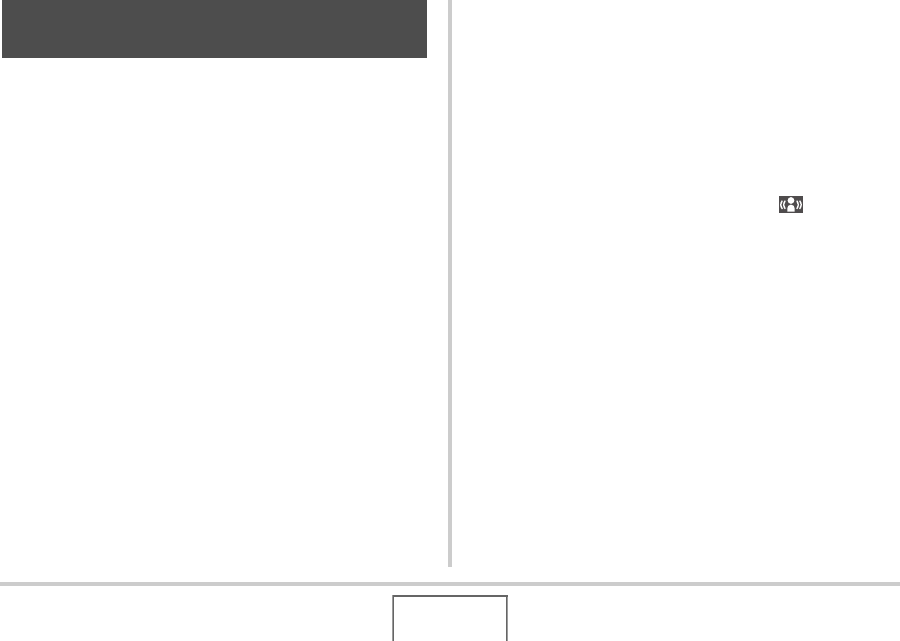
110
USING BEST SHOT
You can turn on the camera’s Anti Shake feature to reduce
image blur due to subject movement or hand movement when
shooting a moving subject using telephoto, when shooting a
fast-moving subject, or when shooting under dim lighting
conditions.
You can turn on Anti Shake using BEST SHOT or by performing
a menu operation.
■ Turning on Anti Shake Using BEST SHOT
1. In the REC mode, press [BS].
2. Use [S], [T], [W], and [X] to select the “Anti
Shake” scene and then press [SET].
Anti Shake will remain selected until you select a different
BEST SHOT scene.
■ Turning on Anti Shake Using the Panel
(Operation Panel)
1. In the REC mode, press [SET].
2. Use [S] and [T] to select the fifth option from
the top in the operation panel (Anti Shake).
3. Use [W] and [X] to select “Auto” and then
press [SET].
• This turns on Anti Shake and displays “ ” on the
monitor screen.
• In this case, Anti Shake will remain on until you tu rn it off
on the menu.
Reducing the Effects of Hand and
Subject Movement


















