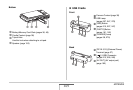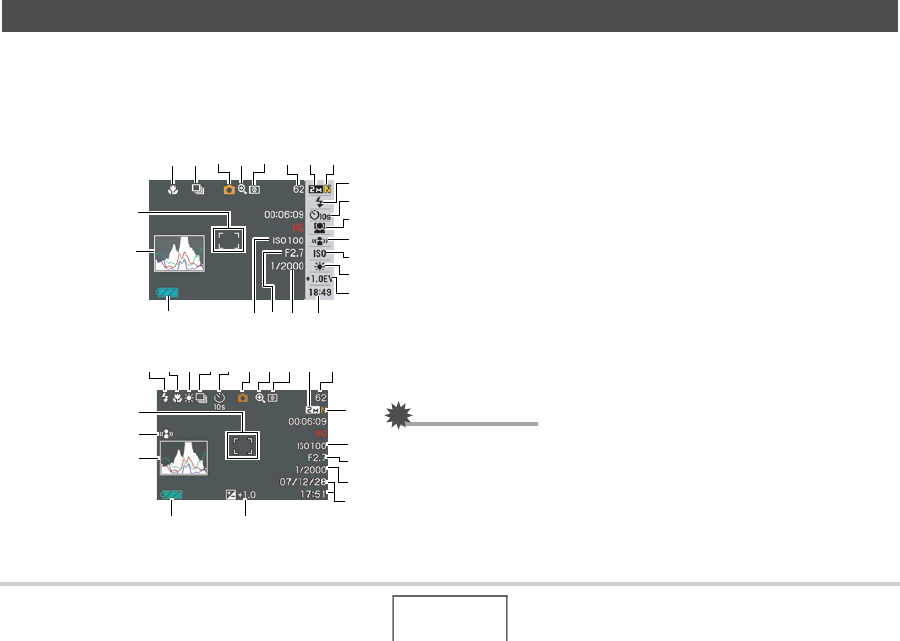
270
APPENDIX
The monitor screen uses various indicators, icons, and values to keep you informed of the camera’s status.
• The sample screens in this section are intended to show you the locations of all the indicators and figures that can appear on the
monitor screen in various modes. They do not represent screens that actually appear on the camera.
Monitor Screen Contents
■ Snapshot Recording Mode
Panel : On
Panel : Off
bp
9
bk
bl
bn
bo
bm
bt
ck
cl
brbsbn bq
87643521
br
bs
bn
8
9
1bo2
bk 345 6
bq
bt
bp
cl
ck
bm
7
1
Focus Mode (page 121)
2
Continuous Shutter Mode
(page 81)
3
Recording Mode
4
Digital zoom indicator (page 73)
5
Metering Mode (page 136)
6
Remaining Snapshot Memory
Capacity (page 63)
7
Snapshot Image Size (page 66)
8
Snapshot Image Quality (page 68)
9
Flash Mode (page 75)
bk
Self-timer Mode (page 79)
bl
Face Recognition Setting
(page 87)
bm
Anti Shake Indicator (page 110)
bn
ISO Sensitivity (page 135)
bo
White Balance Setting (page 132)
bp
Exposure Compensation
(page 131)
bq
Date/Time (page 202)
br
Shutter Speed (page 65)
bs
Aperture Value (page 65)
bt
Battery Level Indicator (page 40)
ck
Histogram (page 142)
cl
Focus Frame (pages 63, 126)
IMPORTANT!
• The aperture value, shutter speed, and ISO sensitivity will all turn orange
if any one of them is not correct when the shutter button is half-pressed.