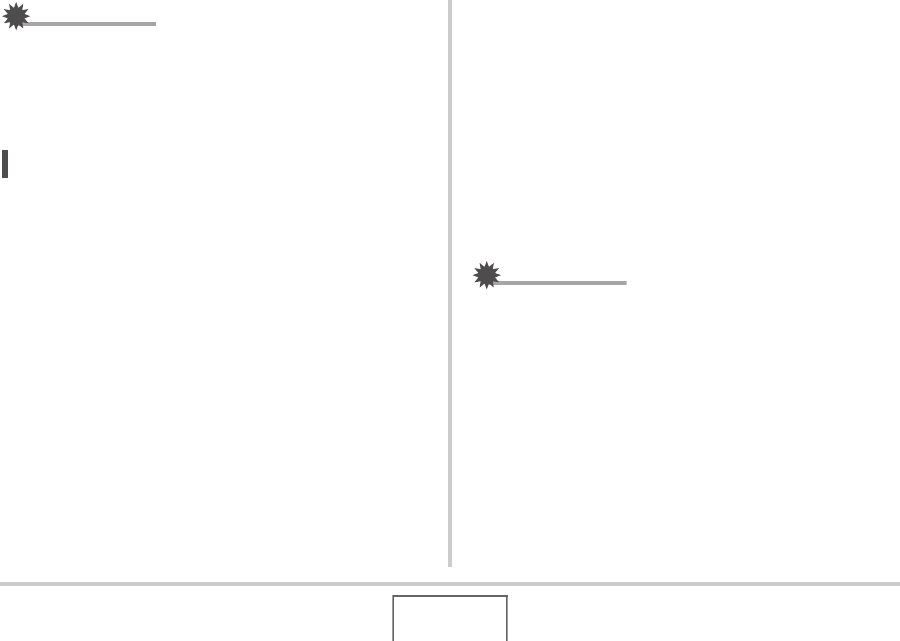
158
VIEWING SNAPSHOTS AND MOVIES
IMPORTANT!
• All button operations are disabled while the slideshow is
switching from one image to another. Wait until an image is
stopped on the display before performing a button
operation. If a button does not work, wait a bit and try
again.
NOT
E
• Selecting a movie when “One Image” is selected for
“Images” and then selecting a movie for the slideshow will
cause the movie to play back repeatedly within the time
specified by the slideshow “Time” setting.
• In image copied from a computer or an image recorded
with a different type of digital camera may remain on the
screen longer than the time specified by “Interval”.
■ Changing the Background Music
You can change from the built-in background music that plays
when you execute “Effect” to other background music.
● Supported File
File Types: IMA ADPCM format WAV files
Sampling Frequencies: 22.05 kHz/44.1 kHz
Audio: monaural
● Number of Files: 9
● File names: SSBGM001.WAV to SSBGM009.WAV
• Store the music files on your computer using the above
names.
IMPORTANT!
• Regardless of which effect pattern is selected, the
background music is looped.
• Depending on the BGM file format, some background
music data may not be playable.


















