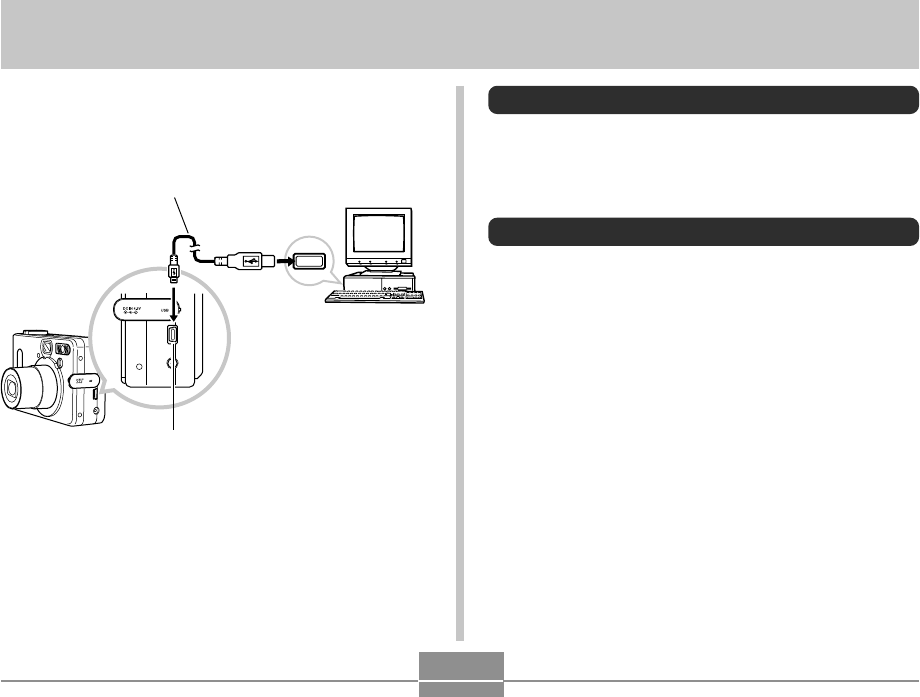
USING THE CAMERA WITH A COMPUTER
110
USING THE CAMERA WITH A COMPUTER
The USB cable that comes with your camera makes it easy
to connect to a computer that is equipped with a USB port.
You can also transfer images using the memory card, if your
computer is equipped to read memory cards.
Installing the Software from the CD-ROM
Before you can exchange files with your computer, you first
need to install the software contained on the CD-ROM that
comes with the camera.
About the bundled CD-ROM
The CD-ROM that comes bundled with the camera contains
the following software.
Photo Loader (for Windows/Macintosh)
This application loads image data saved in JPEG and AVI
format from a digital camera onto your computer.
Photohands (for Windows)
This application is for retouching and printing image files.
USB Driver for Mass Storage (for Windows/Macintosh)
This is the software that makes it possible for the camera to
“talk” to your personal computer over a USB connection.
If you are using Windows XP, Mac OS 9, or Mac OS X, do
not install the USB driver from the CD-ROM. With these op-
erating systems, you will be able to perform USB communi-
cation simply by connecting the camera to your computer
with the USB cable.
Computer
USB cable (bundled)
USB port
USB


















