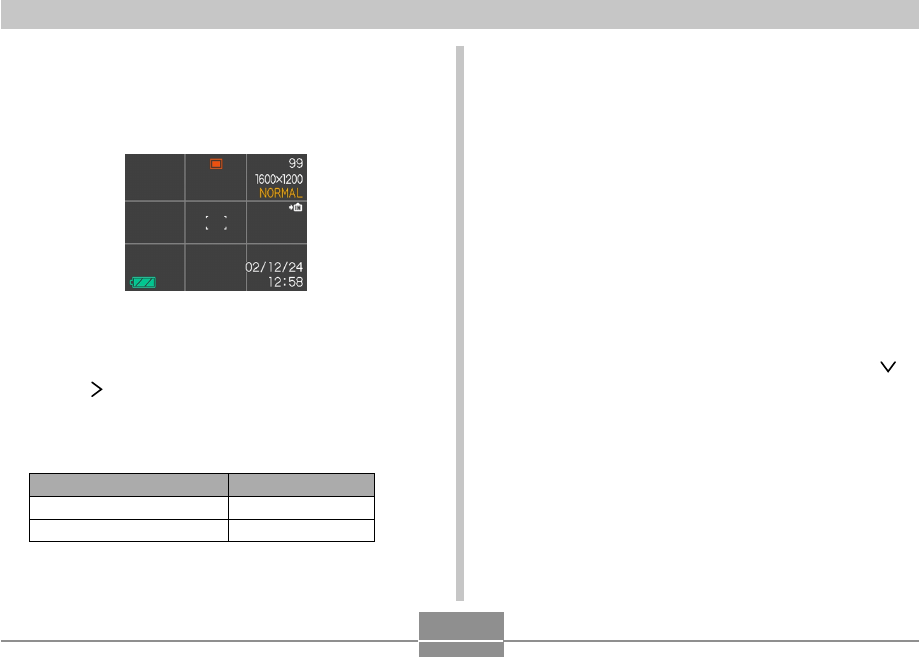
80
OTHER RECORDING FUNCTIONS
Turning the On-screen Grid On and Off
You can display gridlines on the monitor screen to help you
compose images and ensure that the camera is straight
when recording.
To do this:
Display the grid
Hide the grid
Select this setting:
On
Off
1.
In a recording mode, press MENU.
2.
Select the “REC” tab, select “Grid,” and then
press [ ].
3.
Select the setting you want and then press
SET.
Specifying Power On Default Settings
You can configure the camera to save certain settings in
“mode memory” when it is turned off, and restore them the
next time you turn the camera back on. This keeps you from
having to configure the camera each time you turn it on.
● Mode Memory Settings
The following are the settings that can be saved in mode
memory and restored the next time you turn on the camera.
Flash mode, focus mode, white balance, ISO sensitivity, me-
tering mode, flash intensity, digital zoom, manual focus posi-
tion
1.
In a recording mode, press MENU.
2.
Select the “Memory” tab, and then press [ ].
3.
Select the item whose setting you want to
change, and then press SET.
4.
Select the setting you want and then press


















