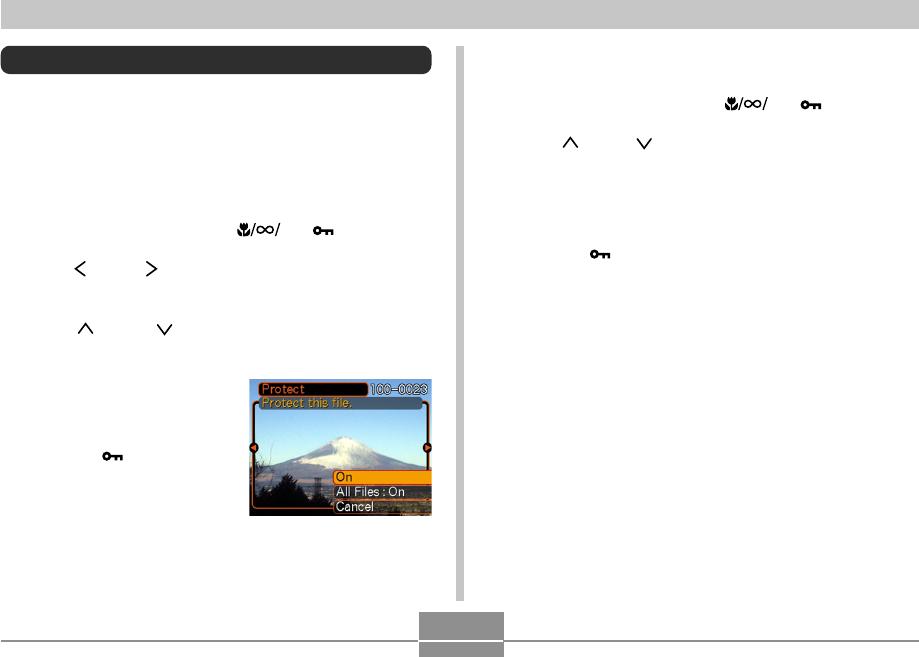
FILE MANAGEMENT
92
Protecting Files
Once you protect a file it cannot be deleted. You can protect
files individually or you can protect all files in memory with a
single operation.
To protect and unprotect a single file
1.
In the Play Mode, press MF .
2.
Use [ ] and [ ] to display the image you want
to protect.
3.
Use [ ] and [ ] to select either “On” (pro-
tected) or “Off” (unprotected).
4.
Press SET to apply
the setting.
• Protecting an image
causes to appear on
it.
5.
Press MENU to exit the image protect screen.
To protect all files in memory
1.
In the Play Mode, press MF .
2.
Use [ ] and [ ] to select “All Files: On,” and
then press SET.
• To unprotect all images, select “All Files: Off,” and
then press SET.
• Selecting “All Files: On” protects all images and
causes to appear on them.
3.
Press MENU to exit the image protect screen.


















