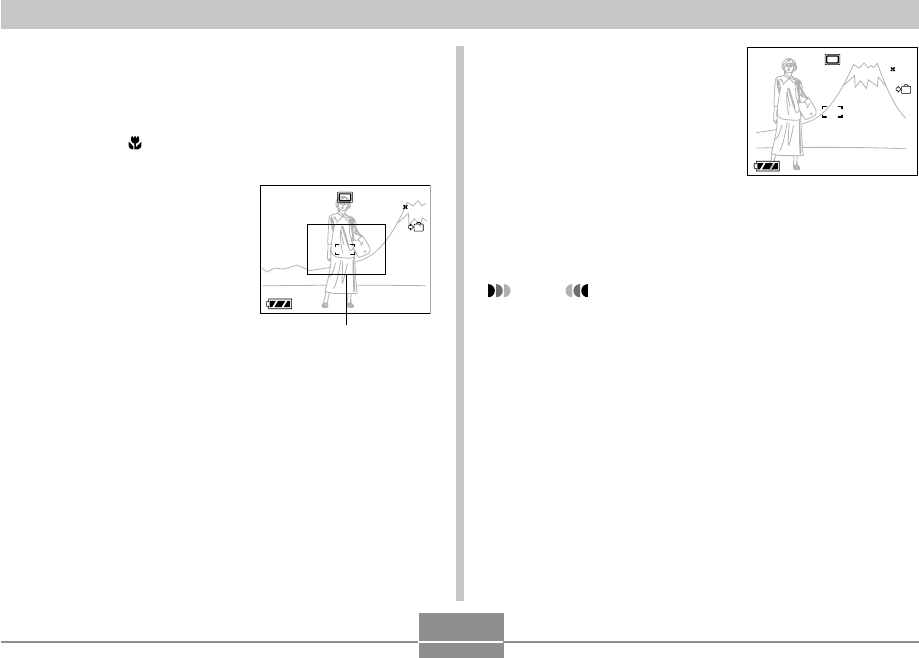
57
OTHER RECORDING FUNCTIONS
Using Focus Lock
Focus lock is a technique you can use to focus on a subject
that is not located within the focus frame when you record an
image. You can use focus lock in the Auto Focus Mode and
the Macro Mode ( ).
1.
Using the monitor
screen, compose the
image so the main
subject is within the
focus frame, and then
press the shutter
release button half
way.
• The focus and image
recording operations
are identical to those in
the Auto Focus Mode.
• You can tell whether the image is focused by observ-
ing the focus frame and the green operation lamp. The
indications of the focus frame and green operation
lamp are the same as those in the Auto Focus Mode.
1200
1200
1600
1600
NORMAL
NORMAL
99
99
02
02
/12
12
/24
24
12
12
:
58
58
IN
1200
1200
1600
1600
NORMAL
NORMAL
99
99
02
02
/12
12
/24
24
12
12
:
58
58
IN
Focus frame
2.
Keeping the shutter
release button half
way down, re-com-
pose the image as
you like.
3.
When the image is composed the way you
want, press the shutter release button the rest
of the way to record it.
NOTE
• Locking the focus also locks the exposure.


















