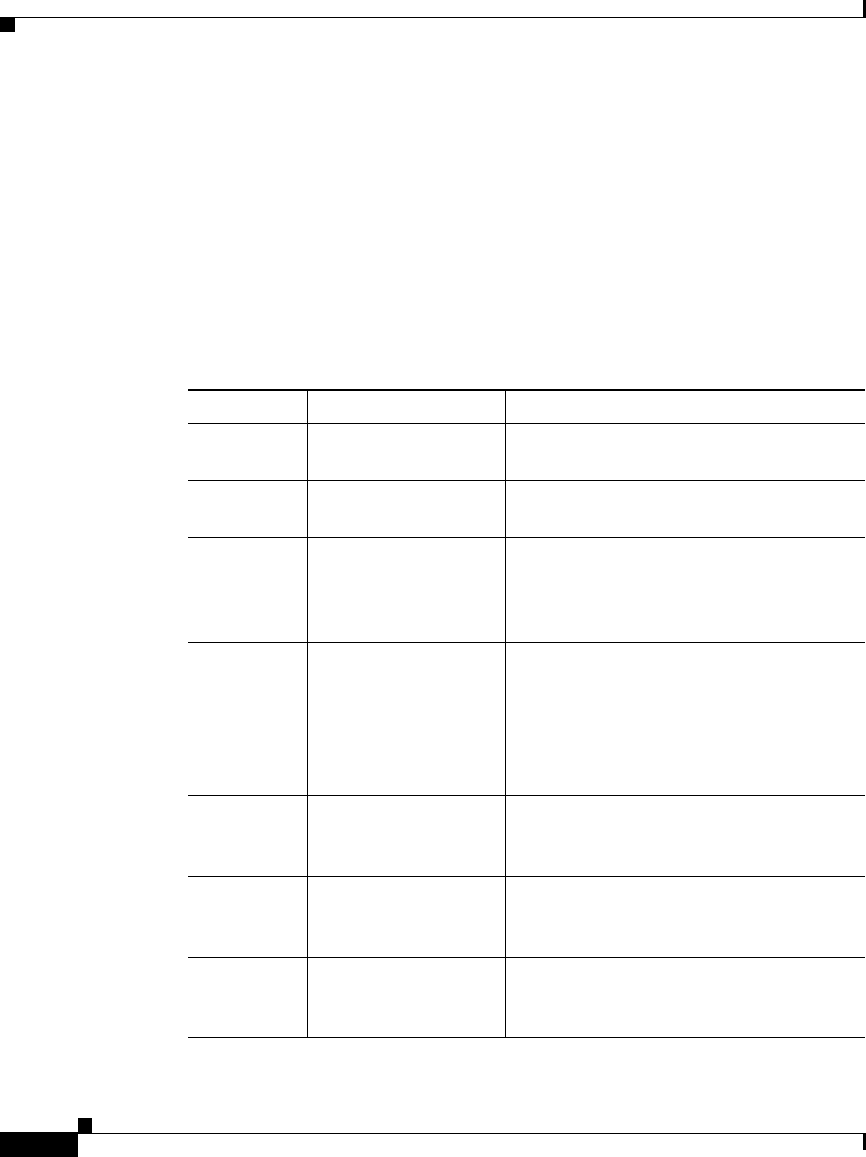
Preface
Audience
x
Cisco IP/TV Viewer User Guide
OL-3995-01
Audience
This guide is for users who need instructions about how to install and set up
IP/TV Viewer, and play multimedia programs.
Document Organization
This guide is organized into the following chapters:
Chapter Title Description
Chapter 1 Product Overview Provides an overview of the IP/TV
application.
Chapter 2 Installing IP/TV
Viewer
Describes the procedures for installing
IP/TV Viewer.
Chapter 3 Getting Started Describes the procedures for launching
IP/TV Viewer, navigating within the main
window, and setting IP/TV Viewer
options.
Chapter 4Using IP/TV ViewerDescribes the procedures for using IP/TV
Viewer to display program information,
play a program, subscribe to a program,
and use Question Manager. It also
provides information about advanced
topics.
Chapter 5 Customizing the User
Interface
Describes the procedures for moving and
hiding panes, and customizing and
creating new toolbars.
Chapter 6 Using IP/TV in a Web
Browser
Describes the procedures for using IP/TV
Viewer as a browser plug-in and helper
application.
Appendix A Menu Bar and Tool
Icon Reference
Lists and describes all the menu
commands and toolbar buttons in both the
Program Listing and Viewer windows.


















