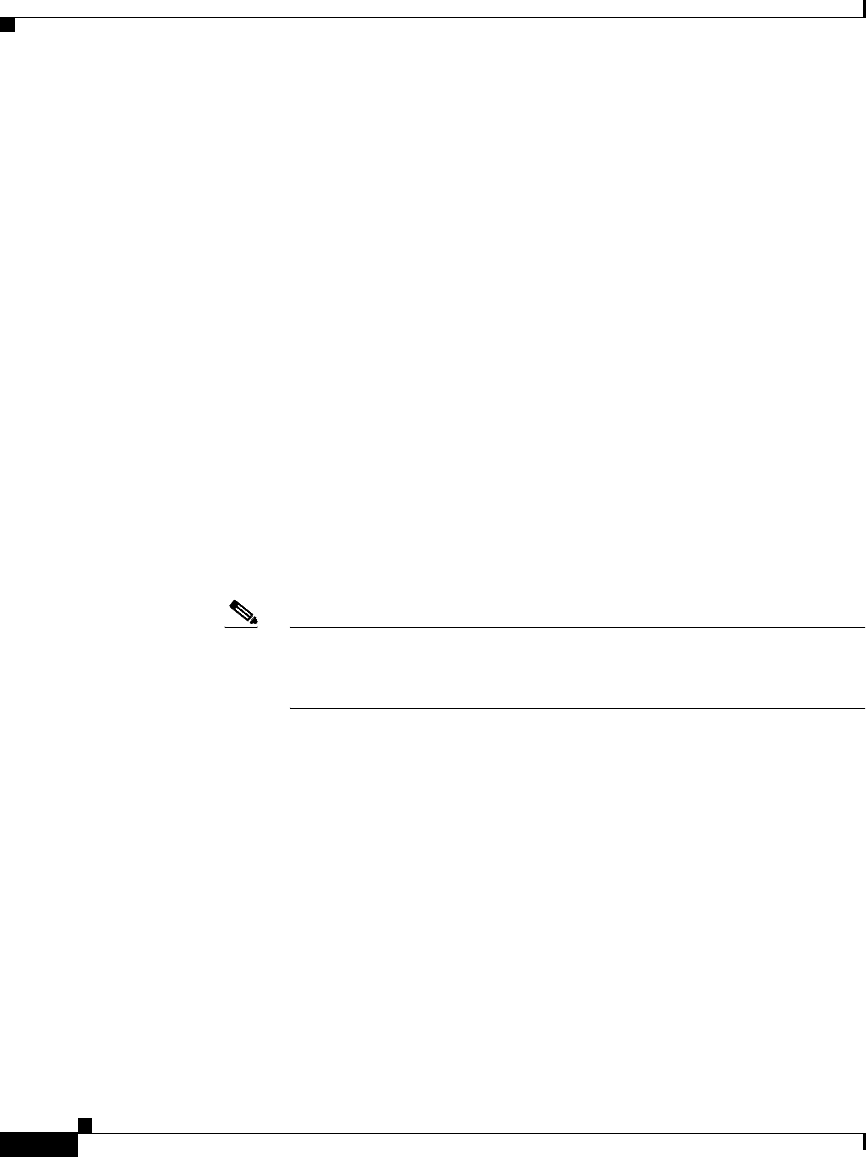
Chapter 2 Installing IP/TV Viewer
Hardware and Software Requirements
2-2
Cisco IP/TV Viewer User Guide
OL-3995-01
Hardware and Software Requirements
The following list contains the recommended minimum configuration for a
computer running IP/TV Viewer.
• 200-MHz Pentium processor for non-MPEG-2 streams (233-MHz Pentium
processor for Windows XP). 300-MHz Pentium processor for MPEG-2 at
3 Mbps, 400-MHz for MPEG-2 at 6 Mbps. 400-MHz Pentium for MPEG-4.
The frame rate may vary slightly depending on your Video Graphics Array
(VGA) adapter and network interface card.
• Minimum 32 MB of RAM for Windows 98, Windows 2000, and
Windows NT. Minimum 64 MB of RAM for Windows XP.
• 1-GB system drive for Windows 98, Windows 2000, and Windows NT.
1.5-GB system drive for Windows XP.
• SuperVGA monitor.
• VGA adapter card with 16-bit (65536 colors) or higher color depth.
• Microsoft Windows 98, Windows 2000, Windows NT 4.x with Service Pack 4
(Service Pack 6a recommended), Windows XP with Service Pack 1.
Note To ensure that they have access to all of the features of IP/TV Version
3.5, users of Windows XP with Service Pack 1 must update
Windows XP using the patches listed in Table 2-1.
• Microsoft DirectShow software, Microsoft Video for Windows software for
Windows codecs (compression/decompression algorithms) like the Indeo
video compressor. This is shipped with IP/TV Viewer.
• IP/TV Viewer software.
• Microsoft Internet Explorer 5.0 browser or later. Netscape browser 4.5x
or 4.7x.
• MPEG-2 decoder for viewing MPEG-2 programs. IP/TV supports the
Optibase VideoPlex Xpress hardware MPEG decoder and the Mediamatics
software MPEG-2 decoder. Neither of these is included with Cisco IP/TV.
• Network interface card, Microsoft or other 32-bit WinSock 1.1- or
2.0-compliant TCP/IP stack with support for IP multicasting and Internet
Group Management Protocol (IGMP) protocol support.


















