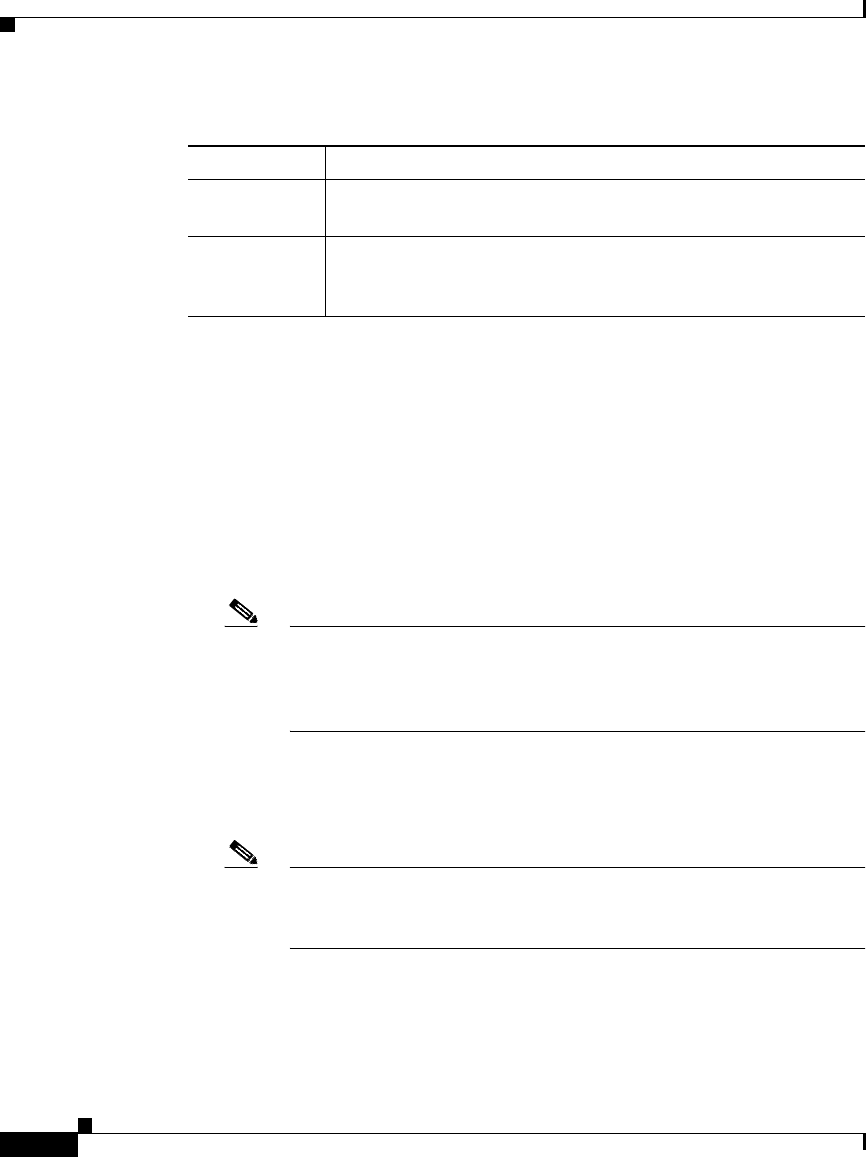
Chapter 4 Using IP/TV Viewer
Playing a Program
4-18
Cisco IP/TV Viewer User Guide
OL-3995-01
When IP/TV Viewer performance degrades for no apparent reason, you can use
the reception quality indicators to determine whether the problem is local to your
computer or common to other computers viewing the same program:
• If both indicators show poor reception quality levels, the problem is also
detected by most or all of the computers viewing the same program. The
problem is probably caused by a fault either in the server that is transmitting
the program or in the network itself.
Contact the system administrator responsible for the server or a network
manager for assistance.
Note If the program is an Internet-accessed MBone session, the cause of
poor reception might be external to your corporate network, and thus
beyond the ability of your system administrator or network manager
to correct.
• If the left indicator shows low reception levels while the right indicator shows
normal levels, the problem is likely due to a fault somewhere with the local
network or your computer.
Note If your computer does not meet the hardware requirements listed in
Chapter 2, “Installing IP/TV Viewer,” your system may have
insufficient processing power for the program you are viewing.
If these tips do not resolve the problem, contact your system administrator
for assistance.
Red Reception quality is poor. Video may be very jerky and audio
may not be clear.
Gray Insufficient data has been reported for IP/TV to display quality
levels. This indicator turns gray for a few seconds after a video
window is opened, or if transmission is interrupted.
Table 4-5 Indicator Colors (continued)
Color Meaning


















