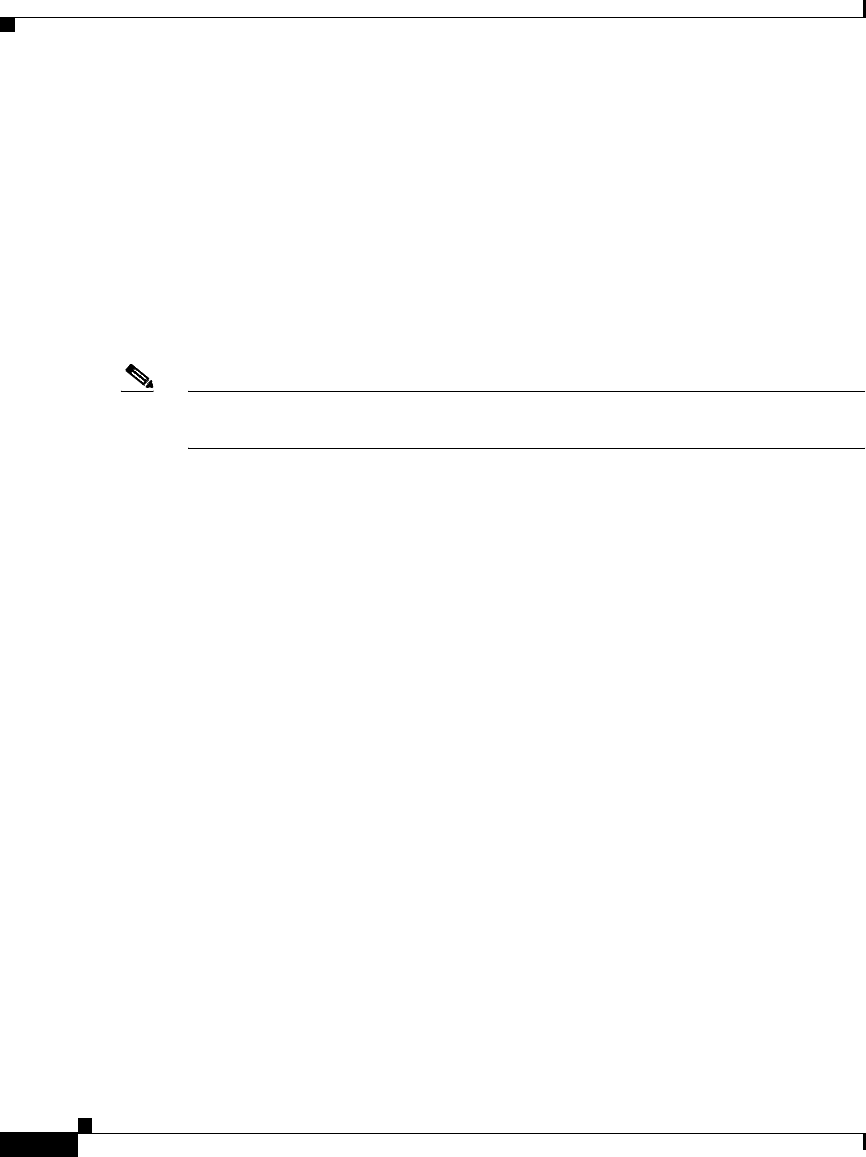
Chapter 4 Using IP/TV Viewer
Advanced Topics
4-36
Cisco IP/TV Viewer User Guide
OL-3995-01
• MPEG Audio Decoder
This property window allows you to adjust the sound quality and stereo or
mono settings. Lower-quality audio settings allow the CPU to spend less time
processing audio and more time processing video, resulting in improved
video quality. For best overall performance on most computers, we
recommend setting audio to AM radio/mono.
• FlashWare Source Filter
This property window allows you to adjust various performance options, view
an advanced statistics window, and adjust audio and video synchronization.
Note When a Filter Property window is closed, all audio and video streams
momentarily pause and then resume.


















