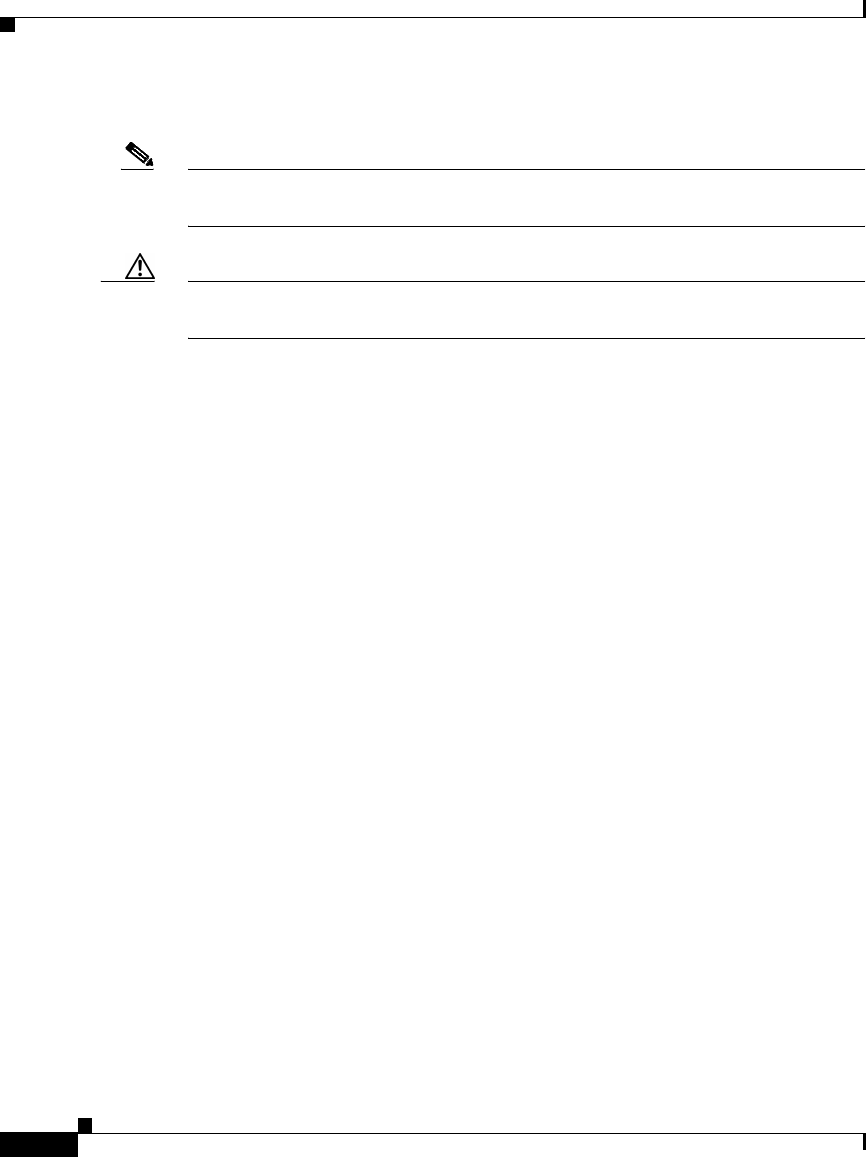
Preface
Using Online Help
xii
Cisco IP/TV Viewer User Guide
OL-3995-01
The following conventions are used to attract the attention of the reader:
Note Means reader take note. Notes contain helpful suggestions or references to
materials not contained in this manual.
Caution Means reader be careful. In this situation, you might do something that could
result in equipment damage or loss of data.
Using Online Help
IP/TV Viewer offers online help for menu items, toolbar items, specific tasks, and
more. There are several ways to access help, depending on the information you
want and the method you find most convenient:
• If you want to read one or more help topics, choose Help > Contents. From
the contents list, click the name of a topic to display that topic.
• To learn how to navigate through online help, choose Help > Using Help.
• To access the IP/TV technical support web page, choose Help > Web Help.
Choose Help > About IP/TV Viewer to display version and copyright
information for IP/TV Viewer.
To contact Technical Support at Cisco Systems, go to the following URL:
http://www.cisco.com/warp/public/cc/pd/mxsv/iptv3400/sup/index.shtml.
Obtaining Documentation
Cisco provides several ways to obtain documentation, technical assistance, and
other technical resources. These sections explain how to obtain technical
information from Cisco Systems.


















