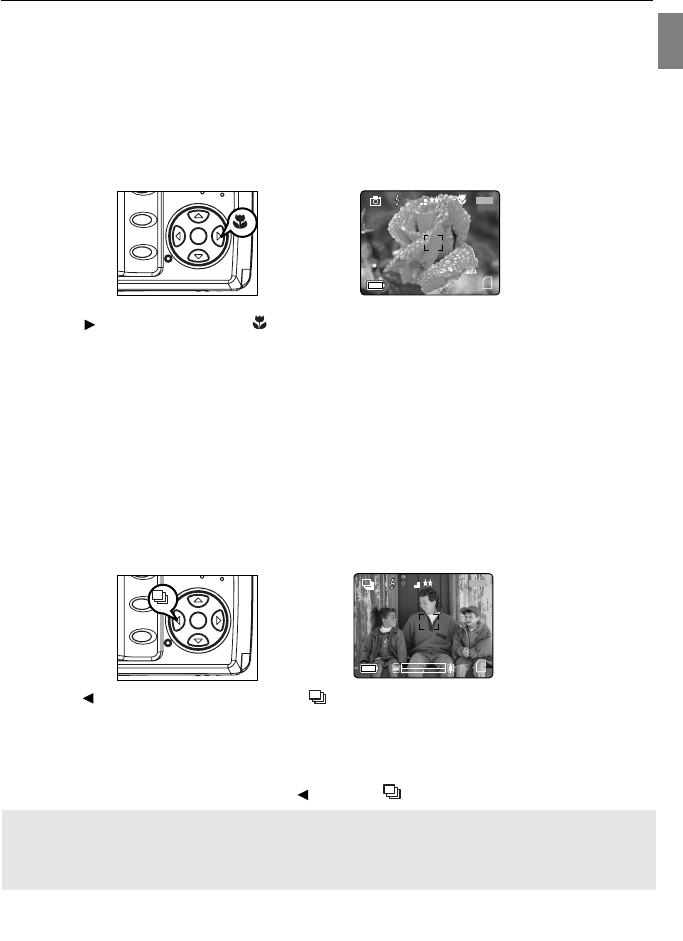
14
En
A
AWB
A
AWB
A
AWB
Ú Ú
A
AWB
Ú Ú
A
AWB
A
AWB
A
AWB
A
AWB
A
AWB
A
AWB
A
AWB
A
AWB
WB
3
M
28/45
A
AWB
A
AWB
AWB
5
10
30
2
A
AWB
A
AWB
A
AWB
Ú Ú
A
AWB
Ú Ú
A
AWB
A
AWB
A
AWB
A
AWB
A
AWB
A
AWB
WB
3
M
28/45
A
AWB
A
AWB
A
AWB
A
AWB
AWB
5
10
30
2
Important:
1. Hold your camera steady when using Digital Zoom to prevent blurred photos, caused by jittery movement. It
is recommended to either place your camera on a steady surface or mount it on a tripod.
2. The image quality may degrade slightly with Digital Zoom.
3. Digital Zoom can only be monitored with the LCD and not through the optical viewfinder.
TAKING PICTURES IN MACRO MODE (CLOSE-UP SHOTS)
This mode enables the camera to capture pictures in close distances.
1. Press the button. The Macro icon ( ) will be displayed on the LCD.
2. Frame the subject in the LCD.
• The best shooting range is between 15 cm to 60 cm. (5.9 in. – 23.6 in.)
3. Press and hold the Shutter button halfway to activate the Auto-Focus function until the green AF LED stops
blinking and the AF frame changes to green.
4. Press the shutter button fully to take the picture.
Note:
1. When Macro Mode is selected, the camera will turn on the LCD if it is automatically turned off.
2. Zoom buttons do not work in Macro Mode.
TAKING CONTINUOUS SHOTS
This feature enables the camera to continuously capture 7 consecutive pictures with VGA (640x480) resolution
when the Shutter button is pressed and held.
1. Press the button. The Continuous Shot icon ( ) will be displayed on the LCD.
2. Frame the subject in the LCD screen, press and hold the Shutter button halfway to activate the Auto-Focus
function until the green AF LED stops blinking and the AF frame changes to green.
3. Press and hold the Shutter button down fully to capture the pictures.
• The camera will automatically and continuously capture 7 consecutive images at approximately 3
images per second in 640 x 480 resolution.
4. To exit the Continuous Shot function, press the button until disappears from the LCD.
Note:
• In Continuous Shooting Mode the flash is disabled, as the recharging time will slow it down.
• The camera will only capture pictures in 640 x 480 resolution in Continuous Shooting Mode.
• The LCD will be blank when the images are taken in the Continuous Shooting Mode.
TAKING A PICTURE


















