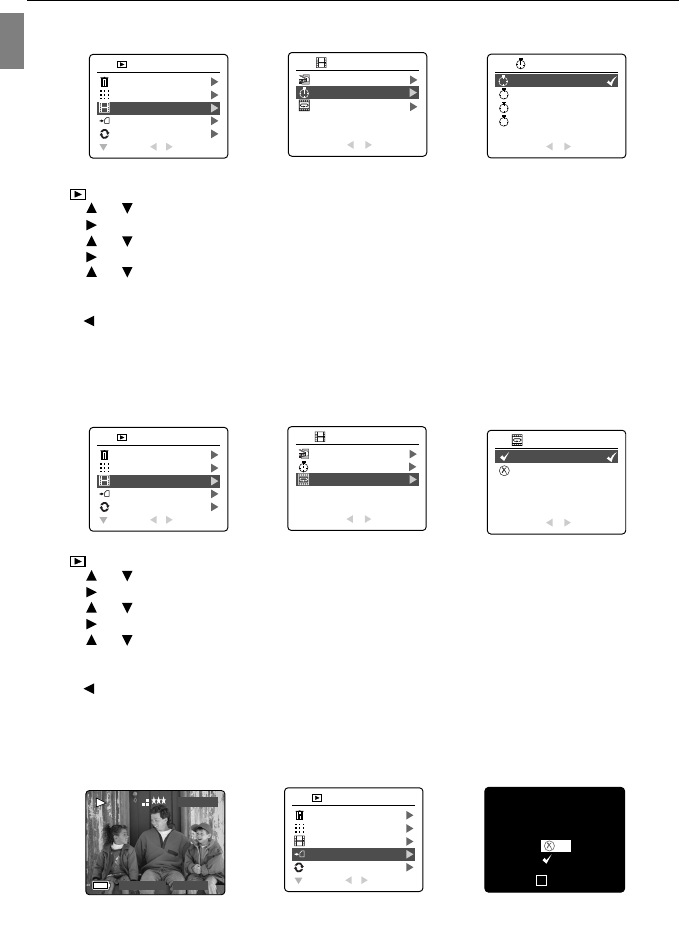
35
En
REVIEWING YOUR FILES
To set the slide show time interval:
The default slide show interval is 2 seconds. You may change the time following the steps below:
1. In ( ) Review Mode, press MENU to enter Review Menu.
2. Press or repeatedly to select and highlight Slide Show.
3. Press to enter its submenu.
4. Press or to highlight Delay Interval.
5. Press to enter the submenu.
6. Press or to select the length of time for each picture to be displayed on the LCD: 2, 5, 10 or 30
seconds.
7. Press OK to select.
8. Press to return to the previous menu. Or press MENU to exit.
To repeat a slide show
By default, the Slide Show will stop automatically when the last frame is played. However, you can set the
camera to play the Slide Show repeatedly by following the steps below:
1. In ( ) Review Mode, press MENU to enter Review Menu.
2. Press or repeatedly to select and highlight Slide Show.
3. Press to enter its submenu.
4. Press or repeatedly to select and highlight Continuous Repeat.
5. Press to enter the submenu.
6. Press or to select Yes or No.
• If Yes is selected, the camera will play the Slide Show repeatedly after you started playing a Slide Show.
7. Press OK to select.
8. Press to return to the previous menu. Or press MENU to exit.
TRANSFERRING FILES FROM INTERNAL MEMORY TO SD CARD
The camera can transfer photos and video clips that are stored in the camera’s internal memory to an SD
memory card.
A
AWB
A
AWB
A
AWB
A
AWB
A
AWB
A
AWB
A
AWB
A
AWB
DELETE FILE
THUMBNAIL
SLIDE SHOW
FILE TRANSFER
ROTATE
RETURN SELECT
REVIEW
1
2
AWB
5
10
30
2
A
AWB
A
AWB
A
AWB
A
AWB
A
AWB
A
AWB
A
AWB
A
AWB
Transfer all files
from internal memory
to memory card?
No
Yes
SELECT
OK
AWB
5
10
30
2
A
AWB
A
AWB
A
AWB
A
AWB
A
AWB
A
AWB
A
AWB
A
AWB
DELETE FILE
THUMBNAIL
SLIDE SHOW
FILE TRANSFER
ROTATE
RETURN SELECT
REVIEW
1
2
AWB
5
10
30
2
A
AWB
A
AWB
A
AWB
A
AWB
A
AWB
A
AWB
A
AWB
A
AWB
START SLIDE SHOW
DELAY INTERVAL
CONTINUOUS REPEAT
RETURN SELECT
SLIDE SHOW
1
2
AWB
5
10
30
2
A
AWB
A
AWB
A
AWB
A
AWB
A
AWB
A
AWB
A
AWB
A
AWB
AWB
2 SEC
5 SEC
10 SEC
30 SEC
RETURN SELECT
DELAY INTERVAL
5
10
10
30
30
2
A
AWB
A
AWB
A
AWB
A
AWB
A
AWB
A
AWB
A
AWB
A
AWB
DELETE FILE
THUMBNAIL
SLIDE SHOW
FILE TRANSFER
ROTATE
RETURN SELECT
REVIEW
1
2
AWB
5
10
30
2
A
AWB
A
AWB
A
AWB
A
AWB
A
AWB
A
AWB
A
AWB
A
AWB
AWB
Yes
No
RETURN SELECT
CONTINUOUS REPEAT
5
10
30
2
A
AWB
A
AWB
A
AWB
A
AWB
A
AWB
A
AWB
A
AWB
A
AWB
START SLIDE SHOW
DELAY INTERVAL
CONTINUOUS REPEAT
RETURN SELECT
SLIDE SHOW
1
2
AWB
5
10
30
2
0001/0003
X2X1
2004:03:30 13:30:41
28 SEC
1 SEC
A
AWB
3
M
A
AWB
A
AWB
A
AWB
A
AWB
A
AWB
A
AWB
28 SEC


















