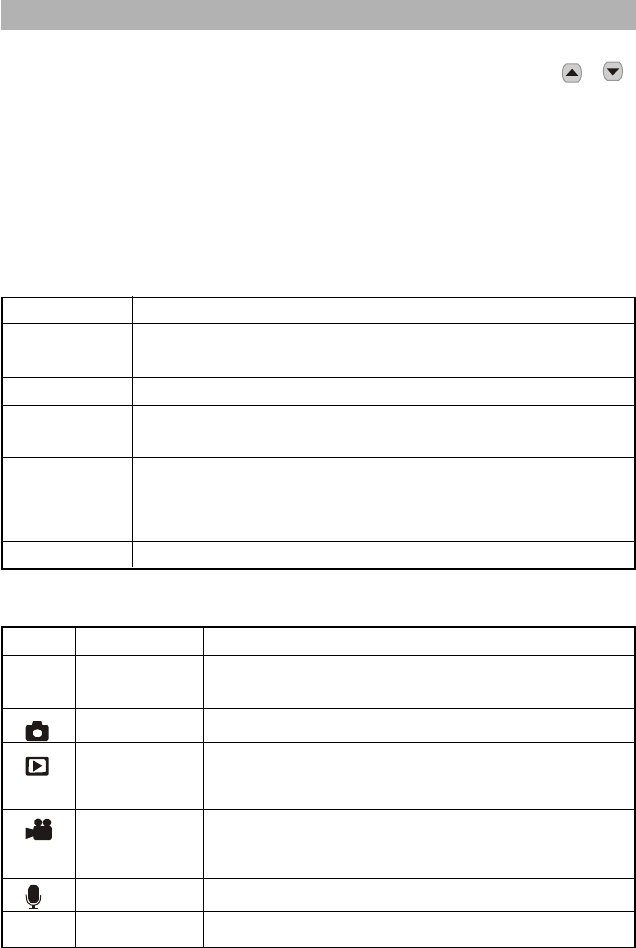
E10
Buttons
Keys includes Power, Shutter, Mode Dial, Menu, and Selector Dial ( / /
ENTER).
Power Button
You turn the DV on and off using the Power Button, located on the top of the DV.
Shutter Button
Mode Shutter Button Function
Motion
record motion picture
stop recording
Still
record still picture
Voice
record voice file
stop recording
Playback
play motion picture file
play voice file
stop playing
MP3
play music data
Mode Dial
Icon Mode Name Description
SET Set Up This mode is used for changing and confirming the
DV settings.
Still This mode is used for still picture shooting.
Playback This mode is used for playing recording file.
(Motion, Still, and Audio)
Motion This mode is used for recording motion picture
with sound.
Audio This mode is used for recording voice.
MP3 MP3 This mode is used for playing music.


















