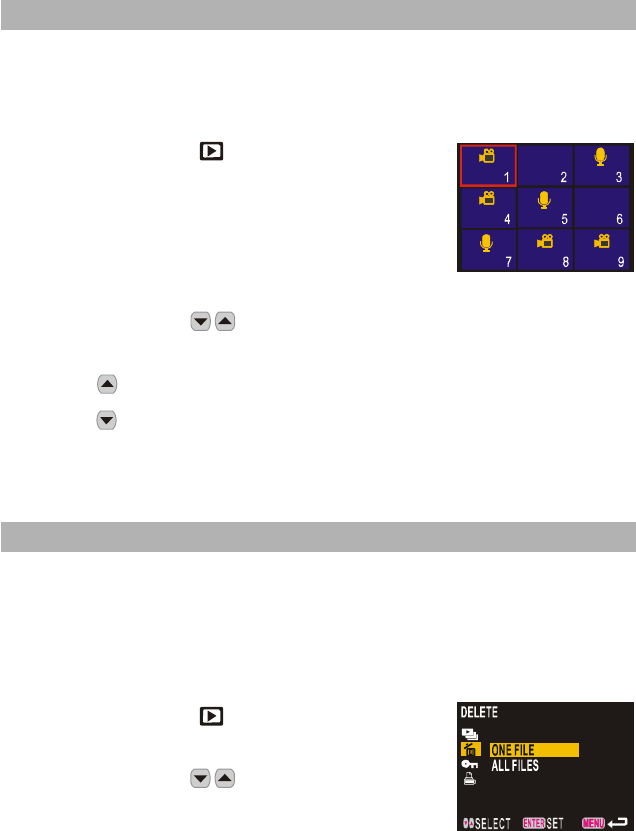
E32
Thumbnail Playback (Index Screen)
Thumbnail play back allows the user to view nine images at once on the LCD
monitor for quick searching.
1. Set the Mode Dial to [
].
2. Press ENTER to display files.
Display 9-file at one time.
3. Slide Selector Dial (
) to select file
you want to play.
Press to move to previous file.
Press to move to next file.
After a file has been selected, you may press ENTER again to return it to
single display.
Delete
This section explains how to delete recorded files. There are two ways to
delete files: One File Delete and All Files Delete.
Delete One File
1. Set the Mode Dial to [ ].
2. Press MENU.
3. Slide Selector Dial (
) to select
[DELETE] and press ENTER.


















