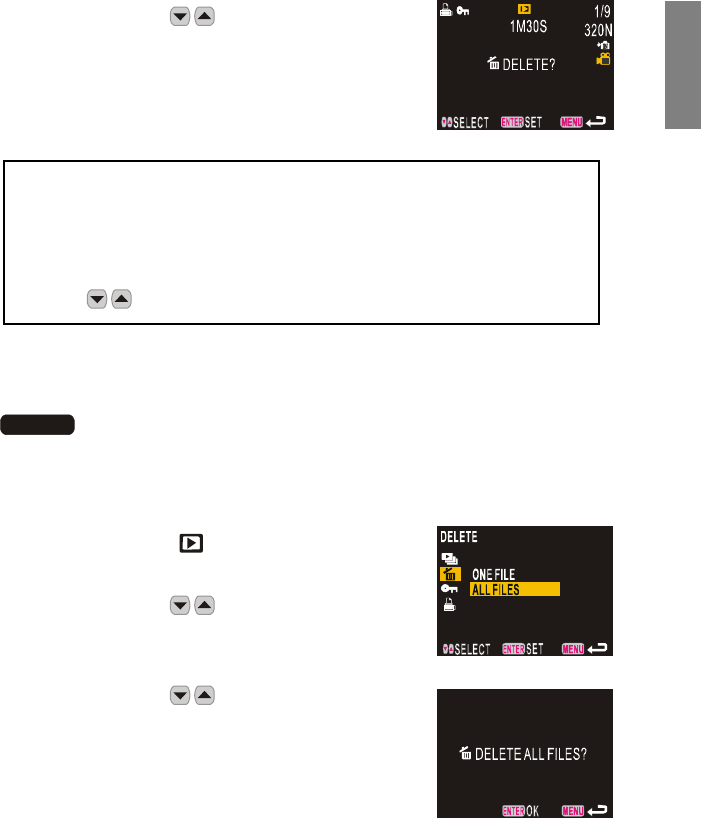
E33
ENGLISH
4. Slide Selector Dial ( ) to select
[ ONE FILE ] and press ENTER.
Message “DELETE?” displays.
5. Press ENTER, the file will be delete.
Note
z The protected file cannot be deleted.
Delete All Files
1. Set the Mode Dial to [ ].
2. Press MENU.
3. Slide Selector Dial (
) to select
[DELETE] and press ENTER.
4. Slide Selector Dial ( ) to select
[ALL FILES] and press ENTER.
Message “DELETE ALL FILES?” displays.
5. Press ENTER, all files will be deleted.
How to select file to delete
z When the message “DELETE?” is displayed, you may press ENTER
to confirm the deletion of current displayed file.
z When the message “DELETE?” is displayed, you may slide Selector
Dial ( ) to select the image you want to delete.


















